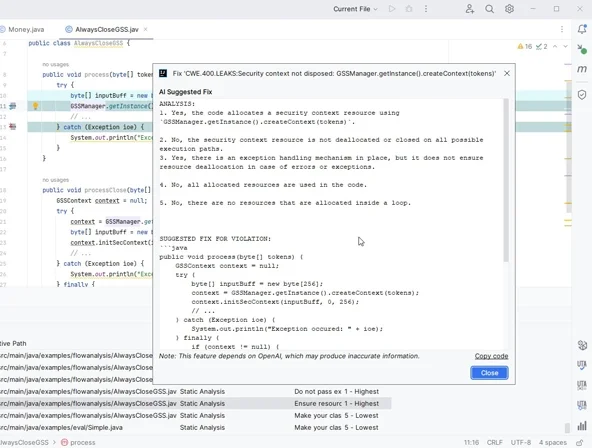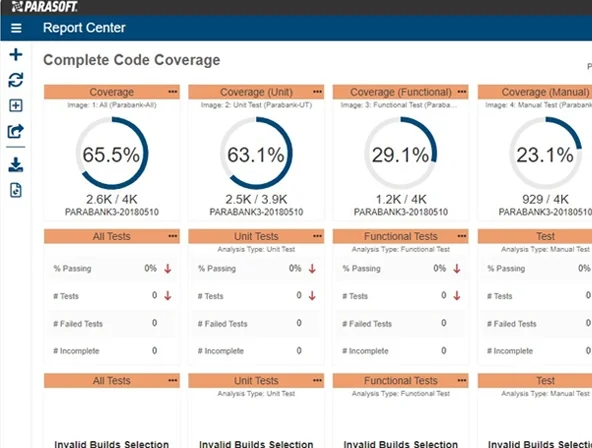Featured Webinar: Unveiling Parasoft C/C++test CT for Continuous Testing & Compliance Excellence | Watch Now
Java Software Testing Tools & Solutions
Advanced AI-powered testing solutions for Java offer unparalleled productivity and optimized workflows across every stage of the SDLC for applications to ensure continuous quality.
Java Testing
Enhance Quality With Java Software Testing Tools
Deliver high-quality, secure, and reliable software to the market faster with Parasoft’s automated software testing solutions tailored for Java applications. Seamlessly optimize testing processes throughout the SDLC, reducing project costs by increasing productivity and efficiency.
Improve Code Quality & Security With Java Static Analysis
Shift security left. Find vulnerabilities early with the broadest support for security standards like OWASP, CWE, CERT, and more.
Jump to: Static Analysis »
Increase Java Unit Testing Productivity & Code Coverage
Turbocharge productivity with AI-powered automated unit test generation. Drive code coverage with high-quality test cases and meet requirements with ease.
Jump to: Unit Testing »
Automated Functional Testing for Java Applications
Use AI-enhanced functional testing and service virtualization solutions to easily create robust test scenarios and control environments for stable automation.
Jump to: Functional Testing »
Scalable Maintainable Java-Based Selenium Testing
Harness AI for efficient, robust Selenium test automation and increase the scalability, maintainability, and efficiency of web UI testing.
Jump to: Selenium Testing »
Meet Java Code Coverage Requirements
Analyze coverage data from all testing practices for a complete application coverage view. Identify coverage gaps and bridge them effectively.
Jump to: Code Coverage »
Gain Insights With Detailed Reporting & Analytics
Ensure thorough testing with quality metrics. Release applications with confidence that they’re safe, secure, and reliable.
Jump to: Reporting »
Enhance Code Quality & Security With Java Static Analysis
Parasoft’s static application security testing (SAST), or static analysis, runs fast and covers the largest number of vulnerabilities in CWE, OWASP, CERT, and other standards. Generate reports in standards-native format to streamline compliance and proof, while providing information on security risks.
How It Works
Use Parasoft Jtest’s extensive Java static analysis checkers and testing techniques to ensure Java code quality. Teams can verify compliance with security standards (OWASP, CWE, CERT, PCI DSS, and more) and custom coding standards using built-in or user-defined custom rules. Shift-left testing detects and resolves defects and security vulnerabilities in the early development stages, minimizing late-stage remediation expenses.
Here are more ways teams can enhance code quality and security with Jtest:
- Integrate into various IDEs to find and remediate issues before code is checked into source control.
- Use the Jtest Continuous Quality Assistant (CQA) to execute a code scan automatically and continuously in the background every time a source file is opened in the IDE or when saving new or modified code.
- Leverage out-of-the-box rule sets for secure coding standards to streamline compliance.
- Optionally integrate Jtest with OpenAI/Azure OpenAI providers to get AI-generated code fixes in the IDE for static analysis violations.
- Integrate static analysis into CI/CD pipelines for automated code scans and publish results to the pipeline and Parasoft DTP.


Leonardo Significantly Improves Software Quality With Modern Static Analysis Solution
Increased
Code quality for Java applications.
Enhanced
Code stability, reuse, and maintainability.
Increase Java Unit Testing Productivity & Drive Code Coverage
Slash the time and effort needed to craft robust JUnit test suites in half. Rapidly generate test cases to drive higher levels of code coverage using Parasoft Jtest with the power of AI.
How It Works
Striking a balance between thoroughness and efficiency poses a critical challenge for development teams grappling with meeting Java unit testing and code coverage requirements while sustaining high levels of development productivity.
With Parasoft’s AI-enhanced Jtest, teams gain a head start in building out effective unit test suites and reaching code coverage targets. Leveraging automated test generation, Jtest swiftly generates a suite of JUnits for uncovered lines of code at various levels, rapidly and substantially increasing code coverage metrics. Integrated within the IDE, Jtest’s Unit Test Assistant provides actionable insights to enhance test stability.
For added customization, teams can optionally integrate Jtest with OpenAI or Azure OpenAI to tailor test cases based on specific requirement prompts. Jtest provides development teams with a complete solution for Java quality that enables them to better balance testing activities and requirements with new feature development.
Recommended Products
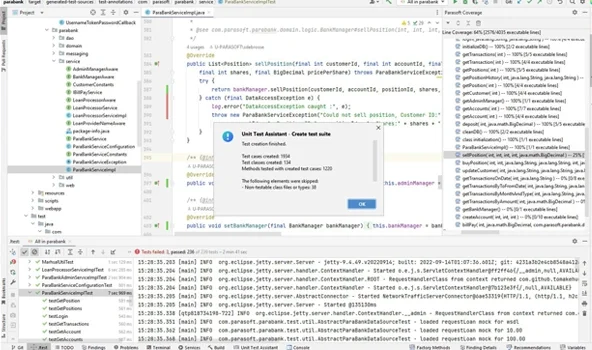

AI-Driven Java Unit Testing Boosts Developer Productivity for Financial Firm
Learn how a leading financial firm leveraged Parasoft Jtest to:
100%
Acceleration of unit test generation.
85%
Code coverage achieved in a few weeks.
Automated Functional Testing for Java Applications
Increase test velocity and scale automation by combining AI-powered functional testing with service virtualization and environment management. Create resilient, efficient automated test cases with ease while eliminating environmental obstacles that impede test velocity and automation.
How It Works
Parasoft SOAtest coupled with Virtualize for service virtualization revolutionizes how teams achieve continuous test automation goals. One major challenge teams face is the lack of comprehensive test coverage. SOAtest addresses this with robust AI-enhanced capabilities that enable teams to create and execute a diverse range of tests to ensure thorough coverage across all layers of the application:
- API
- Integration
- UI
- End-to-end
- Performance
- Security penetration testing
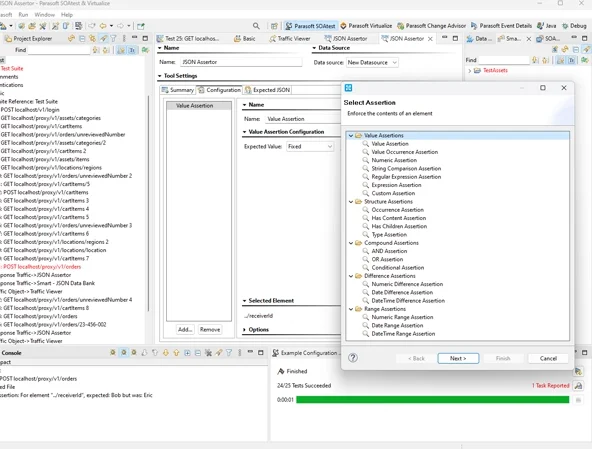
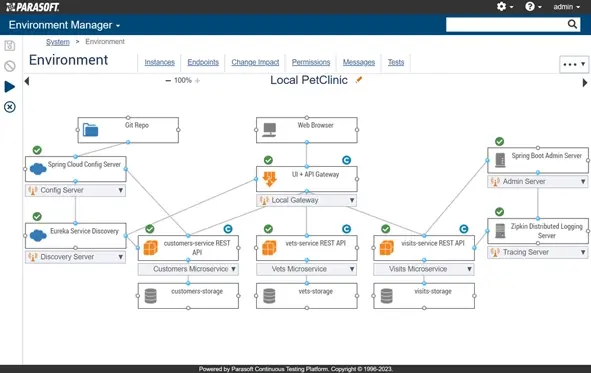
Seamless integration into popular CI/CD pipelines enables execution, quality gate enforcement, and reporting. Teams can optimize testing of pull requests by using SOAtest’s test impact analysis to identify and run the subset of test cases required to validate the application changes. Continuously publishing test results into Parasoft DTP provides:
- Advanced reporting
- Code coverage
- Requirements traceability
Another challenge is the dependency on external systems or services, which can impede test execution and slow down the automation process. Teams can simulate the behavior of these dependencies with Virtualize to ensure seamless, uninterrupted test automation, even in complex environments or architectures like distributed microservices.
Recommended Products


Northbridge Financial Scales API Testing to Increase Productivity & Deliver ROI
60%
Reduction of functional test creation time.
80%
Increase in API test coverage.
Scalable, Maintainable Java-Based Selenium
Streamline Selenium testing with a process that ensures scalable, maintainable, stable, and reliable tests with every run using AI-enhanced Selenic.
How It Works
Application teams encounter the following common challenges in Selenium testing:
- Initial time and effort required to create tests
- Heavy burden maintaining tests
- Long test execution times
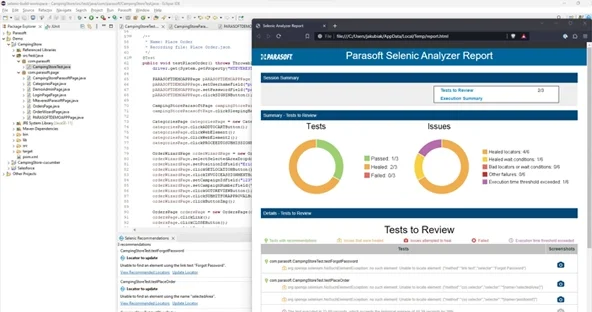
Parasoft Selenic, augmented with AI/ML capabilities, empowers development teams to:
- Expedite creating JUnit or TestNG Selenium tests by capturing user interactions through manual UI testing using the Parasoft Recorder.
- Reduce the effort and cost associated with test maintenance by automatically healing Selenium test scripts during execution based on past successful runs, incorporating updated locators and extended wait conditions.
- Enhance the stability of existing Selenium test suites by implementing Selenic’s recommendations for improved locators and wait conditions.
- Facilitate rapid feedback by identifying and executing the specific subset of Selenium test cases relevant to code modifications.
Read Blog Post: Selenium Automation Tutorial for Beginners »
Recommended Products
Meet Java Code Coverage Requirements
Collect, monitor, and analyze code coverage from unit and functional testing for Java applications. Drive higher levels of code coverage by understanding what lines of code have been tested and targeting coverage gaps.
How It Works
Meeting code coverage requirements in Java projects poses challenges due to complex modern software systems, diverse testing scenarios, and the need for comprehensive testing across components and functionalities. Use our solution to:
- Execute unit tests locally or within the CI/CD pipeline with Jtest. Navigate through source code in the IDE to pinpoint which lines of code are covered during execution.
- Analyze code coverage at varying levels—method, class, file, or project. Use Jtest to identify areas with insufficient coverage.
- Gather code coverage from functional testing by employing SOAtest, Selenic, and CTP.
- Merge and correlate unit testing coverage from Jtest with functional coverage for a comprehensive test coverage overview in DTP.
- Identify uncovered lines of code and generate new test cases to bridge coverage gaps and boost code coverage metrics.
- Automatically validate builds with tailored quality gates based on predefined code coverage metrics to ensure adherence to standards.
- Publish testing results into Parasoft DTP for in-depth analysis of coverage metrics across builds and different test practices, facilitating informed decision-making and continuous improvement.
Read Blog Post: Application Coverage Is the Most Powerful Metric You’re Not Measuring »
Get Insights With Detailed Reporting and Analytics
Release applications with confidence knowing they’re safe, secure, and reliable based on quality metrics from all of the team’s testing practices including static analysis, unit testing, and code coverage.
How It Works
Teams can publish testing results from the CI/CD pipelines into Parasoft DTP for advanced reporting and build-to-build trends analysis. Using predefined or customized dashboards, get a specific view of testing results and trends data to easily track the following:
- Static analysis results from build to build
- Compliance with specific coding standards, along with supporting documentation
- Passing and failing test cases
- Code coverage from unit, functional, and other testing
- Merged code coverage for a complete view of application coverage.
- Modified coverage to ensure all new or changed code meets coverage requirements
- Requirements coverage with traceability
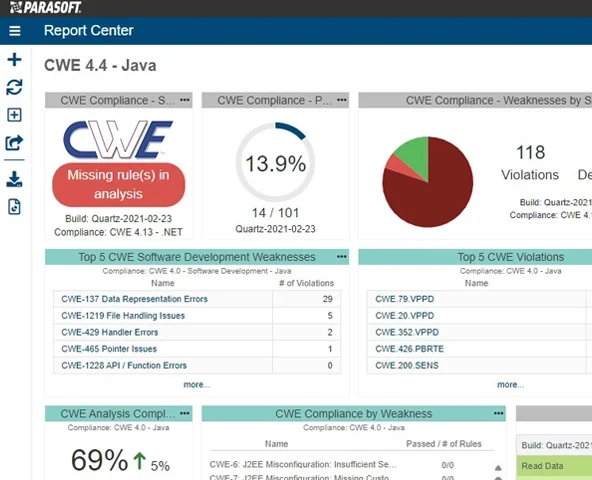
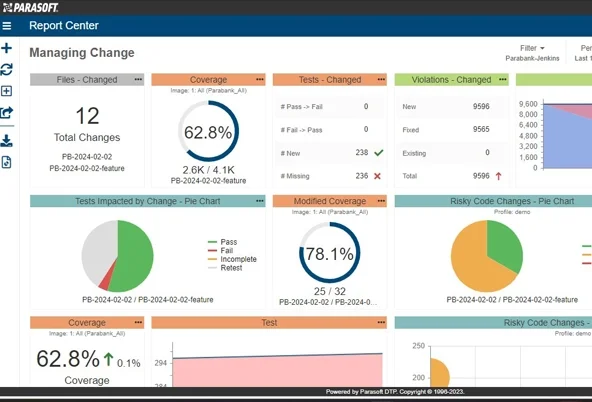
Go beyond simple reporting using DTP’s award-winning analytics widgets for insights into business risks and productivity improvements. Teams can customize the analytics to measure and monitor key performance indicators to assess potential risks, prioritize findings, and validate that applications meet quality, security, and reliability requirements to ensure release readiness.
Read Blog: Modern Analytics for Modern Software Testing »
Recommended Products


Elevate your software testing with Parasoft solutions.