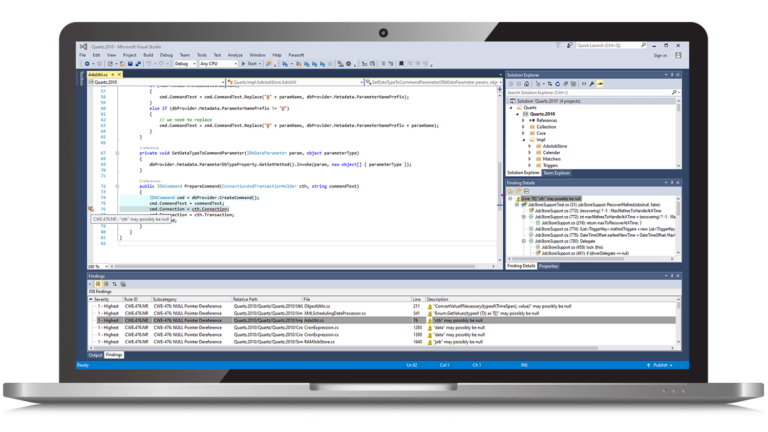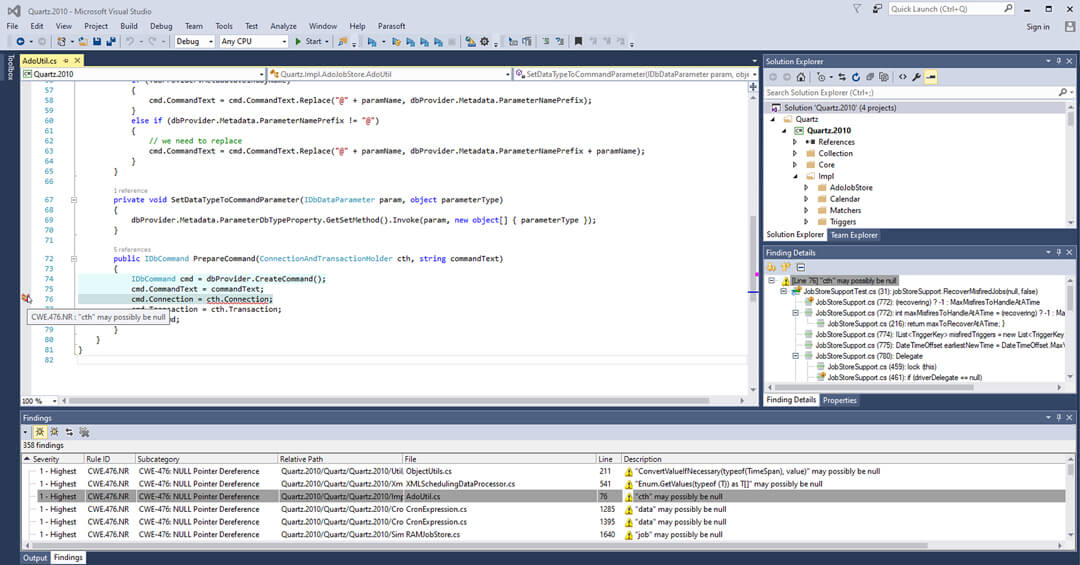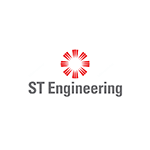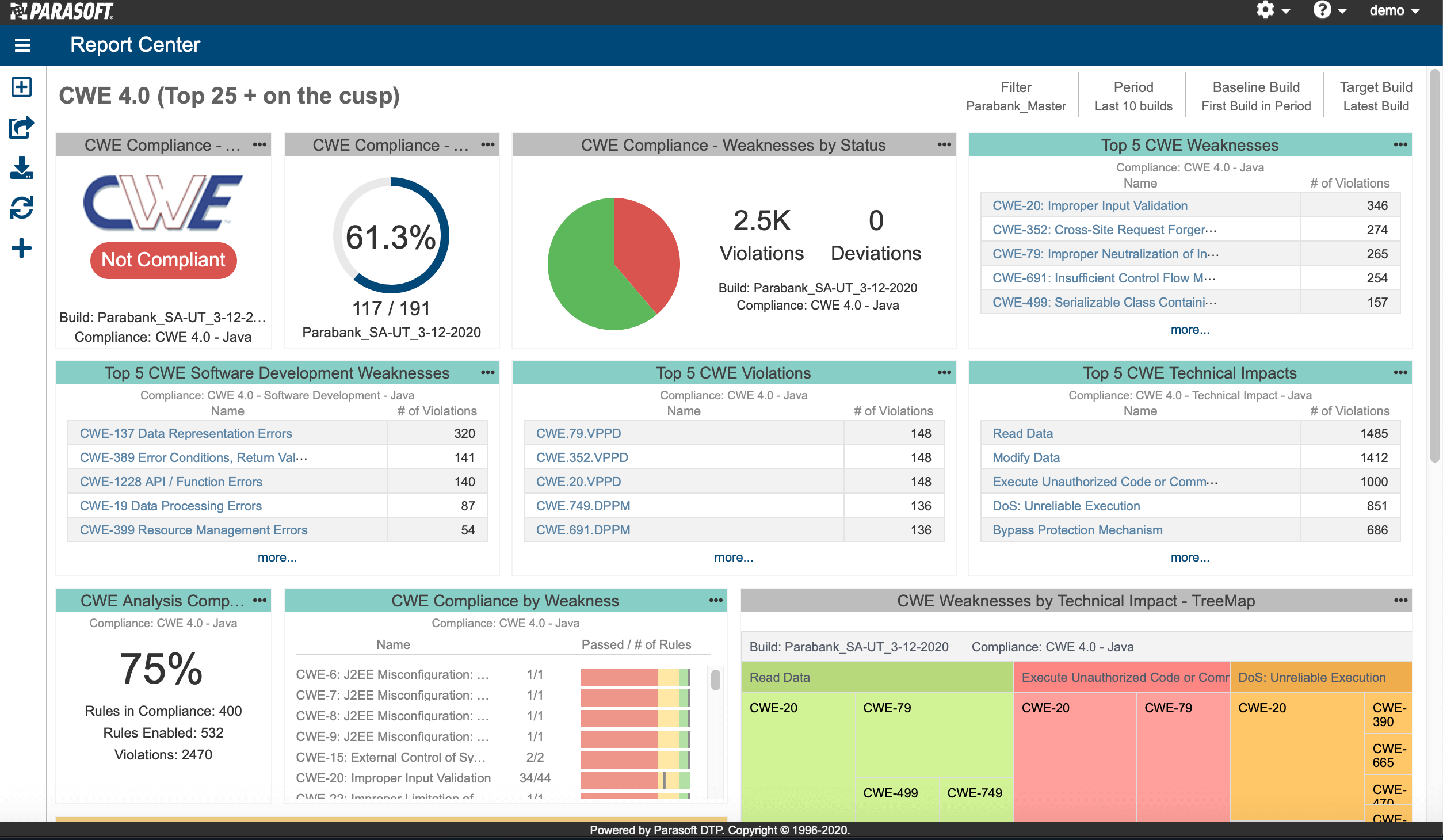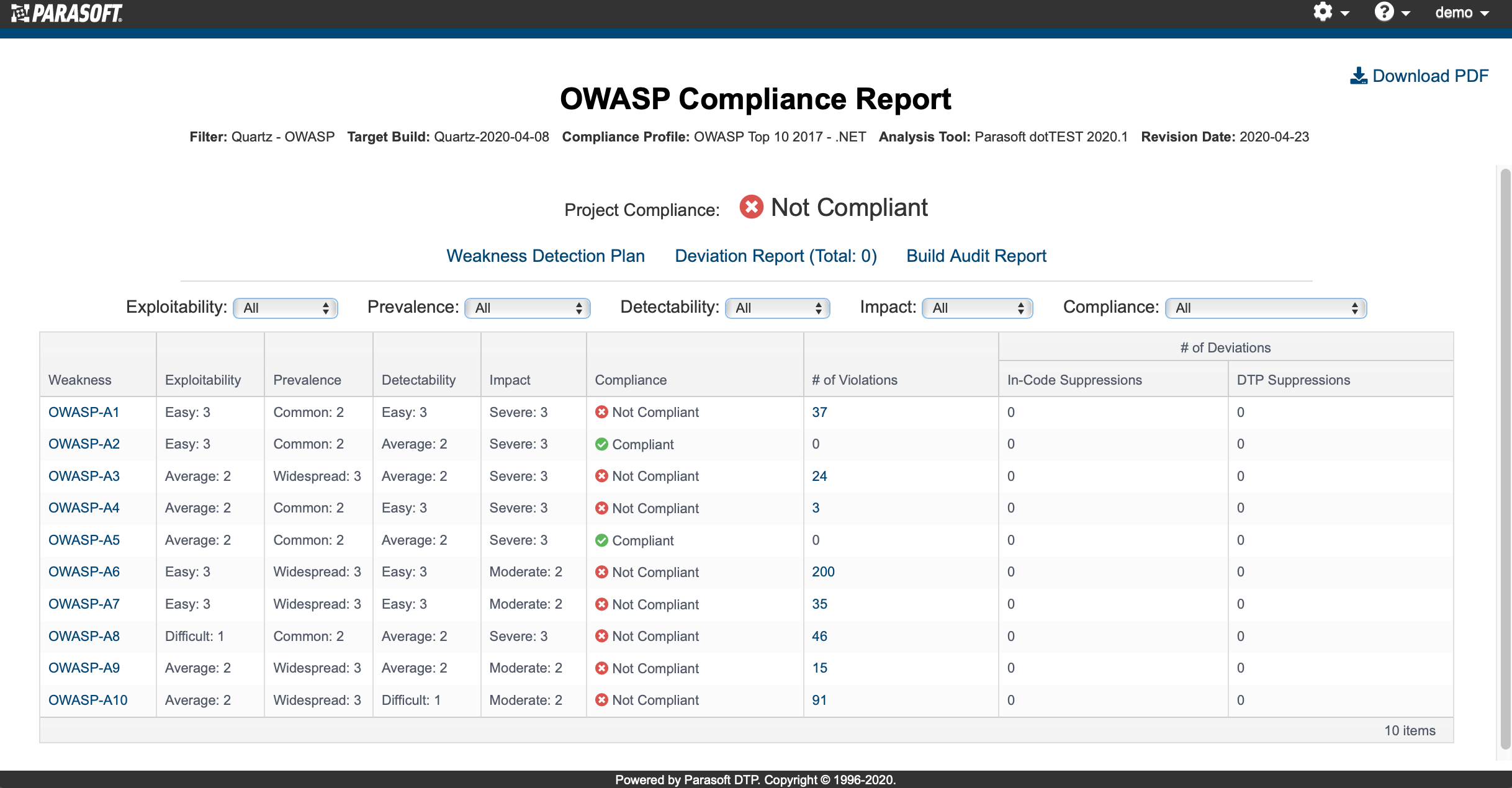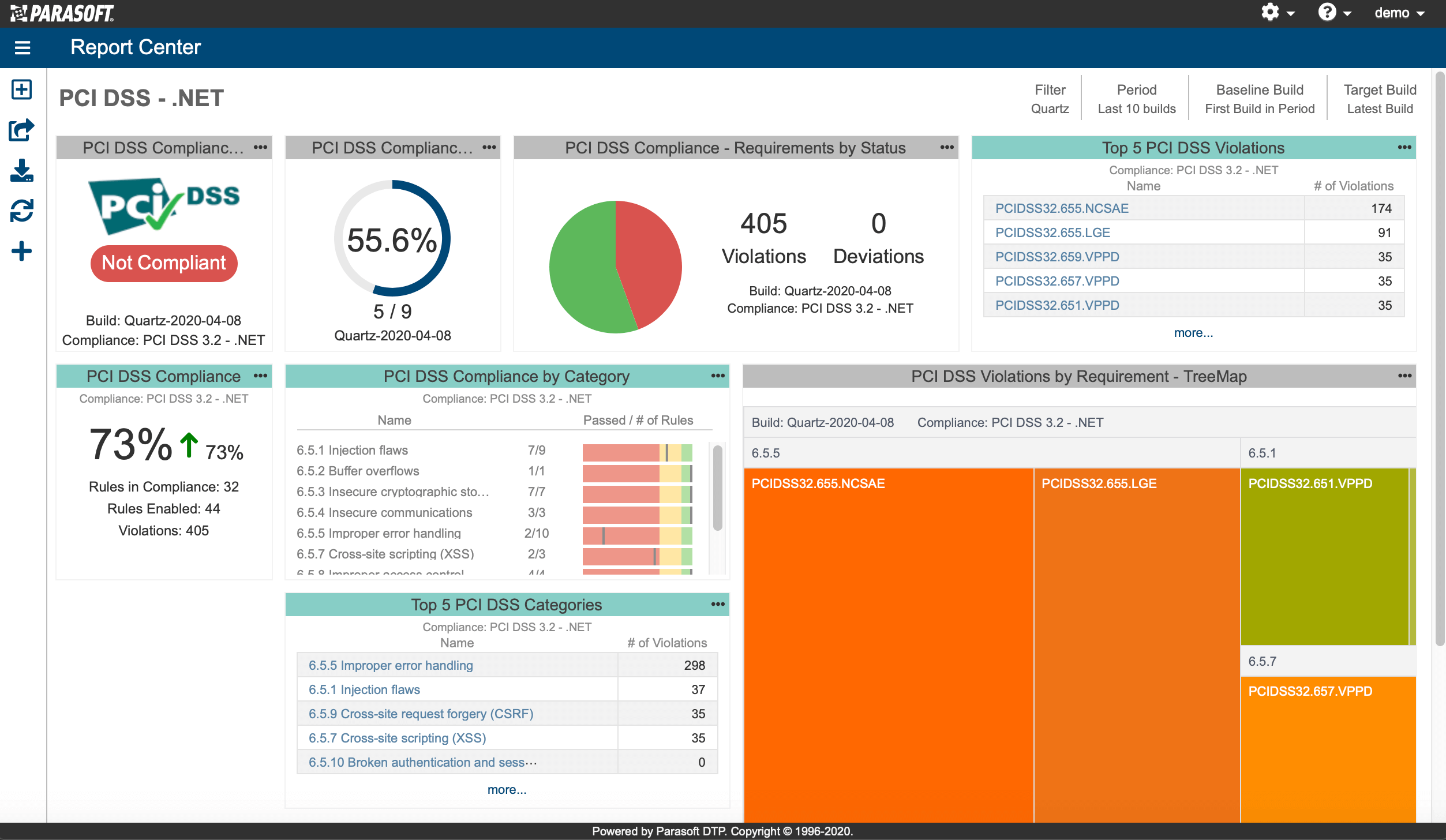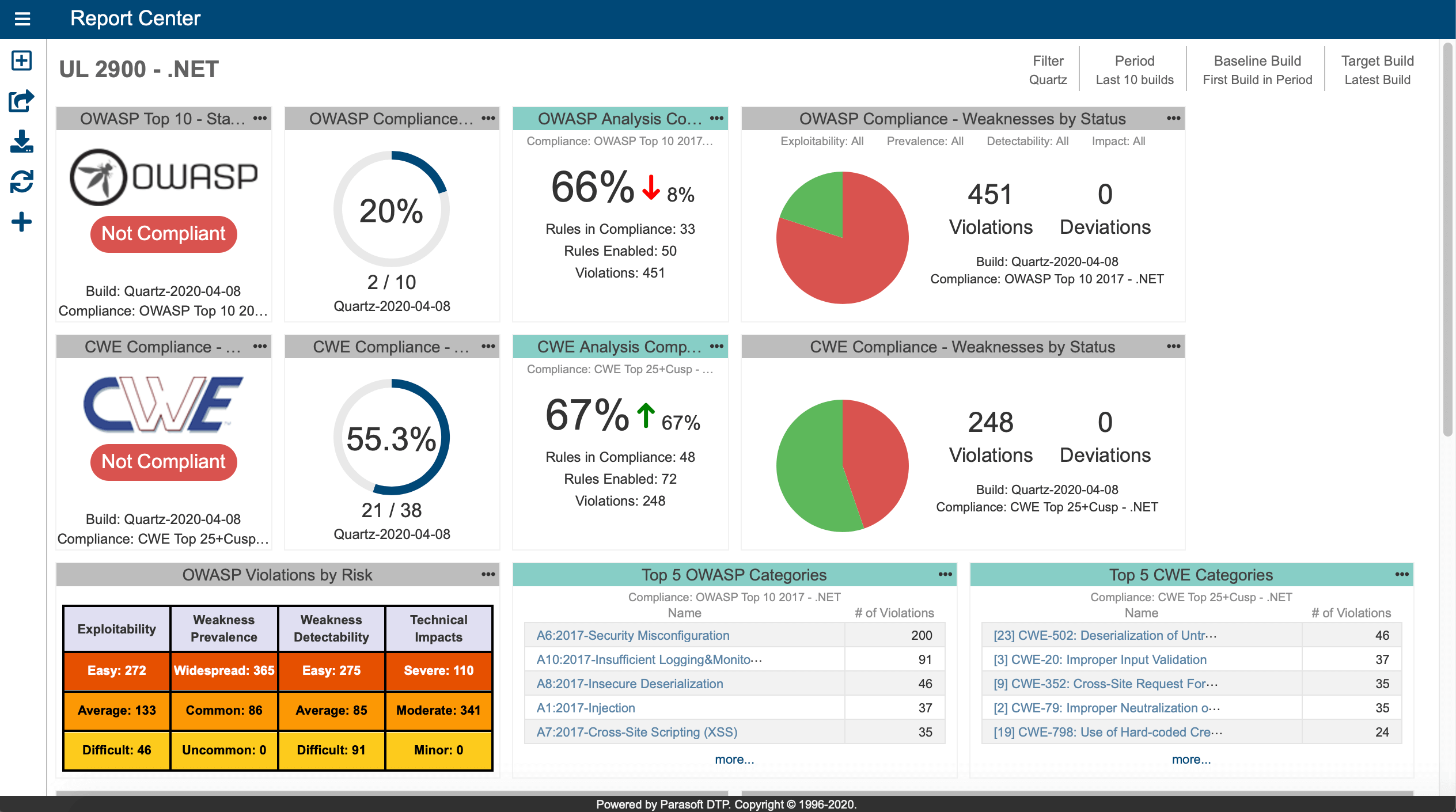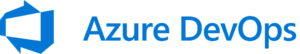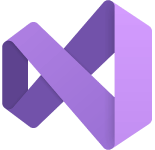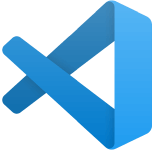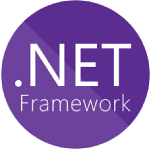Use Agentic AI to generate smarter API tests. In minutes. Learn how >>

Parasoft dotTEST
Increase the Quality, Security, & Reliability of .NET Applications
Reduce the risk of C# and .NET code with Parasoft dotTEST. Deep automated code analysis and traceability help you efficiently achieve compliance with security and safety-critical standards.
Develop Better Code & Release Confidently With Parasoft dotTEST
Improve Productivity and Code Quality
Save time and money by finding and fixing defects earlier with AI-generated static analysis code fixes. Reduce the effort and cost of delivering high-quality software by preventing more complicated and expensive problems down the line.
Ensure Compliance With Standards
Ensure your C# or VB.NET code complies with a wide range of safety and security industry standards, including the requirement traceability mandated and the documentation required to verify compliance.
Build Security Into Your Application
Get ahead of your security requirements by integrating security analysis and education directly into your dev workflow. Automate the application of CWE and OWASP checkers and achieve compliance with standards such as PCI DSS and UL 2900.
Easily Run BDD Tests
Detect and run BDD SpecFlow tests seamlessly alongside unit tests, to easily incorporate SpecFlow tests within your testing process. Gather results from BDD tests and publish them to Parasoft DTP.
Parasoft dotTEST Capabilities
Parasoft dotTEST automates software quality practices for your C# and VB.NET development activities. Deep code analysis enhanced with AI and ML uncovers reliability and accelerates the remediation of static analysis findings. Code coverage, requirement traceability, and automated compliance reporting streamline compliance for security standards and safety-critical industries.
Execute unit tests with any testing framework that’s compatible with Microsoft VSTest. Run unit tests created with the NUnit, MSTest, and xUnit frameworks, and collect coverage information for those tests. Developers can easily view code coverage metrics in the IDE to identify coverage gaps to target for creating new tests that drive higher levels of coverage. Integrate dotTEST into CI/CD pipelines and generate code coverage reports or publish results to DTP for trends analysis.
The test results are sent to Parasoft DTP, where teams can easily track quality metrics, see build-to-build comparisons, and set customized quality gateways to fail or pass builds, ensuring quality standards are met. Use DTP’s advanced compliance reporting and interactive dashboards to track compliance for standards like CWE and OWASP. Development teams can leverage dotTest with DTP’s ML-based widgets to reduce static analysis noise and more easily identify which static analysis violations to prioritize. Team leads get actionable AI-based recommendations on what violations to assign to specific developers based on their skill sets and past remediation experience.
Parasoft Support for Secure Coding Standards
Parasoft dotTEST checks code for compliance with a variety of security standards. It also automatically generates the documentation needed to demonstrate compliance.
The Common Weakness Enumeration is a unified, measurable set of software security weaknesses. Parasoft dotTEST goes beyond just the CWE Top 25 to provide the most comprehensive coverage in the industry. Easily understand which static analysis checker is associated with which CWE for efficient debugging and compliance.
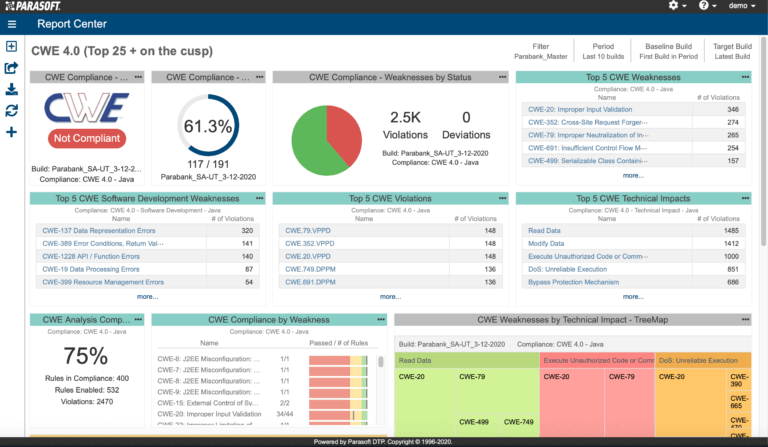
The Open Web Application Security Project publishes a list of top 10 security flaws that software development needs to protect against. Parasoft dotTEST ensures compliance by weaving checkers for these weaknesses directly into the development process. dotTEST also provides a set of built-in rules for verifying compliance with OWASP API Security and OWASP-ASVS.
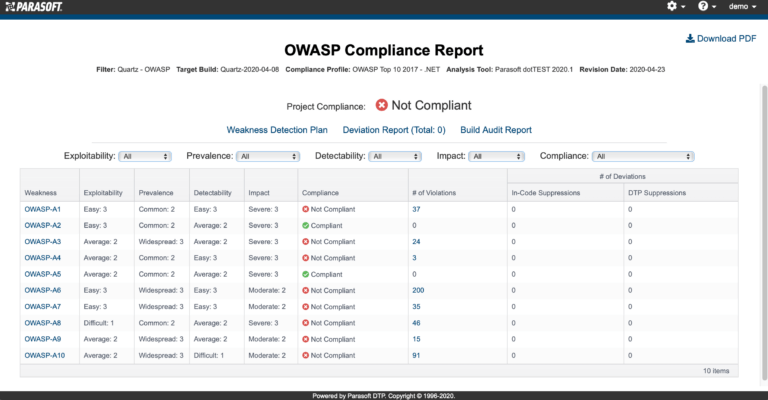
Requirement 6 of the Payment Card Industry Data Security Standard (PCI DSS) specifically covers common coding vulnerabilities that can compromise the safety of credit card transactions. Parasoft’s C# testing tool ensures your application’s code base is in compliance.
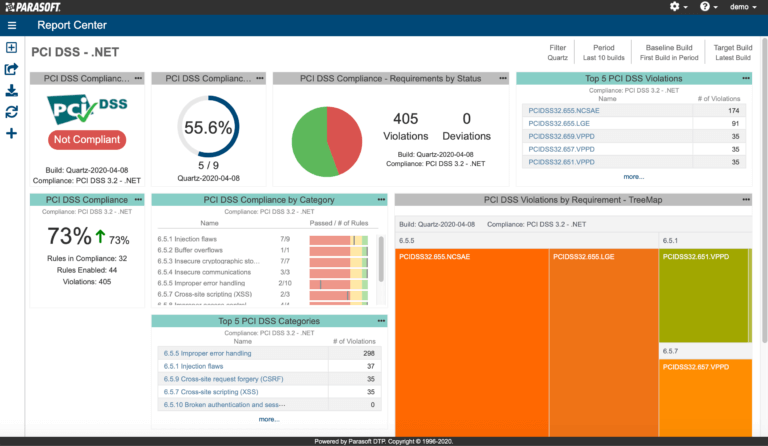
Recommended by the FDA, UL 2900 supports cybersecurity of network-connectable devices. It evaluates and tests for vulnerabilities, software weaknesses, and malware. Parasoft dotTEST ensures compliance by automated application of the complete set of coding standards referenced by UL 2900.
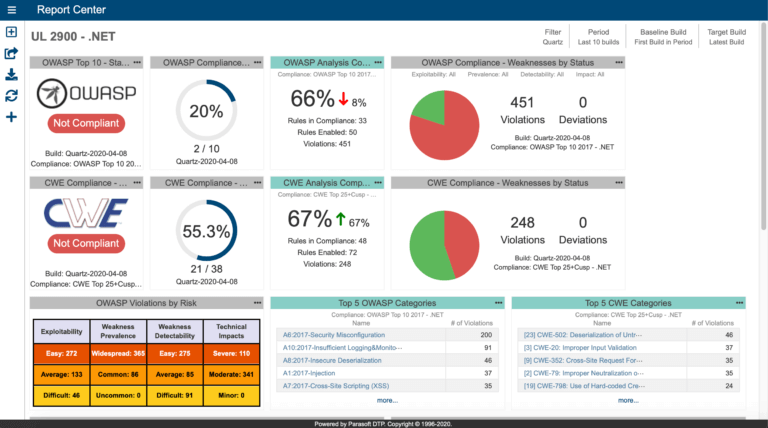
Technology Integrations
Parasoft dotTEST seamlessly integrates into both your IDE and your CI/CD pipeline. Static analysis findings, test results, and coverage are aggregated in Parasoft DTP so stakeholders can visualize the results of all code bases, not just C# and VB.NET. Parasoft dotTEST also integrates with Parasoft SOAtest to capture code coverage during execution of functional tests.
Parasoft dotTEST Resources


Develop high-quality, compliant C# and .NET code with Parasoft dotTEST.