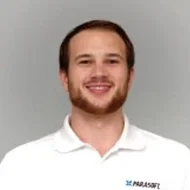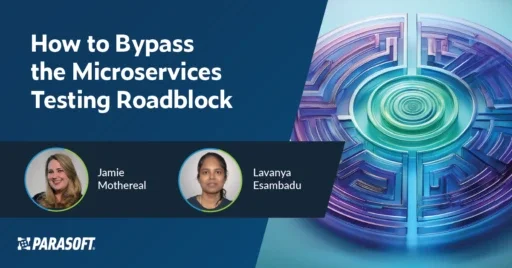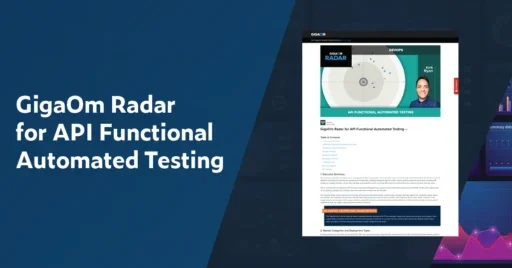Use Agentic AI to generate smarter API tests. In minutes. Learn how >>
Jump to Section
Service Virtualization Maturity Model
Here's comprehensive coverage of service virtualization to help organizations navigate through the adoption and scaling experience. Set realistic expectations with guidance from the Service Virtualization Maturity Model and its four stages.
Jump to Section
Jump to Section
At Parasoft, we’ve been guiding customers through the rapidly growing service virtualization (SV) market since its inception. We captured this experience in the Service Virtualization Maturity Model, which is designed to help IT organizations set realistic expectations for adopting and implementing service virtualization.
Adopting & Scaling Service Virtualization
The adoption of service virtualization can range from simple ad hoc or reactive use cases aimed at bridging specific gaps all the way to coordinated efforts to deliver optimized enterprise-wide access to highly complex test environments. Our Service Virtualization Maturity Model sets realistic expectations for how organizations can best apply this extraordinarily exciting technology, reducing application risks by enabling earlier, more comprehensive testing.
The Service Virtualization Maturity Model consists of four stages defined by the specific focus of the team at each stage.
- Ad hoc. The focus is on the individual where there are one-off attempts to bridge gaps obstructing an individual’s ability to complete a specific development or test task.
- Reactive. The focus is on the project where service virtualization is used to emulate dependent system components and allows the project’s development or testing tasks to shift left.
- Proactive. The focus is on the test environment where service virtualization provides consistent access to development and test environments that involve difficult-to-access, inconsistent, or unreliable system dependencies.
- Managed. The focus is on creating test scenarios where multiple test environments, such as for performance, security, or error conditions, are coordinated to rapidly exercise different scenarios at each SDLC stage—achieving more automation and better test outcomes. A mature enterprise will drive to utilize and optimize SV across the organization.
What Is Service Virtualization?
Service virtualization is a software development practice of simulating the behavior of an application component without the need to deploy a real instance of it. The most common use case for service virtualization is mocking out third-party components or backend systems in test environments. Doing so represents an opportunity for organizations to develop and test complex applications faster and more comprehensively. With the adoption of service virtualization, organizations significantly reduce the CapEx and OpEx of managing development and test environments.
By providing anytime, anywhere access to the behavior of dependent applications that are difficult to access or configure for development and testing, including databases, mainframes, third-party applications, and evolving services, service virtualization not only accelerates Agile and parallel development but also enables goal-oriented, business-driven test scenarios that significantly reduce application risk.
Service virtualization is most commonly used in testing, but some organizations may choose this approach to simulate any non-production environment, be it for sales, training, or partner integrations
To achieve quality at speed, it’s essential to have unrestrained access to a trustworthy and realistic test environment. It’s important to recognize that a complete test environment includes the application under test (AUT) and all of its dependent components, including APIs, third-party services, databases, applications, and other endpoints.
Service virtualization enables teams to get access to a complete test environment, including all critical dependent system components, and to alter the behavior of those dependent components in ways that would be impossible with a staged test environment, enabling you to test earlier, faster, and more completely. It also allows you to isolate different layers of the application for debugging and performance testing, but we’re not going to get into that as much today.
What Else Does Service Virtualization Enable?
Service virtualization is part of a complete test automation tool platform that helps teams accelerate testing in various ways. For example, virtualization helps enable the following important test activities.
- Performance testing. Shift left performance testing by simulating the service level agreements of your dependent systems, unblocking yourself from the limited availability of your physical performance test environment or the inability to control it fully.
- Continuous testing. Get ahead of the competition by accelerating the testing phase of your continuous delivery pipeline and automating the feedback loop with continuous testing to assess your release readiness.
- Test environment management. Instead of scaling additional hardware for hundreds of new test silos, leverage service virtualization to dynamically deploy and destroy virtual test environments
Practical Benefits of Service Virtualization
There are many benefits of deploying service virtualization in your organization. Businesses who have adopted the cutting-edge testing practice of service virtualization report:
- Fewer defects
- Better test coverage
- Greater test execution rates
- Dramatically less time spent testing
Evaluating Feasibility for Service Virtualization
Service virtualization may be a good fit if you’re working with a complex application that involves multiple downstream dependencies. Testing against external APIs can be impacted by availability, time limitations, or fees. If your team has a hard deadline and cannot afford delays to access those assets, then service virtualization enables you to create simulated versions that behave like the real thing so testing can continue unhindered.
Implementing Service Virtualization for Success
Service virtualization is a powerful tool, but it does require an organized plan to be the most beneficial. Here are some steps you can take toward developing that plan.
Building the Business Case
There are multiple methods for building a business case to invest in SV. They all involve doing calculations on the primary pain points: time, money, and quality.
For example, if you must allocate a portion of your budget to access an external system such as a payment processing API for application testing, you could eliminate that cost with a virtual version.
Or, if your team is forced to wait for a specific time window to test against production databases, a simulated copy of that database could allow them to get their work done sooner, saving valuable time and enabling them to move on to other tasks.
Another key area is defect management. If your team only finds functional issues during acceptance testing in a physical environment, how many could you find sooner by testing earlier with a virtual test environment? Many issues can be identified and remediated earlier in the SDLC, which means fewer issues reach production, where they are more costly and time-consuming to fix. That’s a significant impact!
Check out our service virtualization value calculator for a high-level assessment of the time and cost savings you could realize for your test environment.
Choosing the Right Service Virtualization Tool
Service virtualization is a key enabler to any test automation project. By creating stable and predictable test environments, your test automation will be reliable and accurate. However, there are several different approaches and tools available on the market. What should you look for in a service virtualization solution to make sure that you’re maximizing return on investment?
Determine the team’s primary goals and needs so you can evaluate the capabilities and features that will help most, which include:
- Core capabilities like scriptless virtual service creation
- Optimized workflows such as virtual test data generation
- Support for specific technologies and protocols used by your business
- Extensions, automation, and integrations for CI/CD and DevOps processes
Here’s a helpful guide to walk you through these considerations to make an informed choice about the solution that best meets your team’s needs.
Planning & Implementing Service Virtualization
After selecting the service virtualization tool that fits your organization’s requirements and budget, move forward to deploy it across the team. Parasoft has helped many companies go through this process, from the initial setup to more advanced use cases.
Start with the free edition of Parasoft Virtualize along with the tutorial videos for creating virtual services, understanding message proxies, and much more. As your team expands the use of virtual services, set up a server to enable collaboration and sharing of those services.
Building an Effective Service Virtualization Team
Many companies that are focused on producing high-quality software decide to establish a center of excellence (COE) for their testing strategy and processes. A COE helps to provide a structure that encourages growth and reuse while also providing governance and coordination across multiple teams.
One example is Parasoft’s customer, WoodmenLife. When they decided to modernize their testing practices, they set up a structure to ensure their three key teams had a mutual understanding of the goals and what it would take to achieve them. They also identified a point person to own and manage the initial creation of the virtual services and assets, who then shared them with the multiple teams. Additionally, they focused on educating the developers on the value and importance of their new testing processes, which helped each team member know that they had a stake in the program’s success.
Read how other companies like Cox Automotive and Caesars Entertainment have built their teams and deployed effective testing processes to achieve their quality goals.
Summary
The Service Virtualization Maturity Model developed by Parasoft aims to help software organizations adopt and optimize service virtualization effectively. The maturity model outlines four stages from ad hoc to managed with each stage illustrating improved usage, expertise, and organizational adoption.
A key step in the maturity journey is building the business case for service virtualization and choosing the tools to fulfill the requirements. As organizations mature, they continue to build effective service virtualization capabilities and integrate it with existing processes.
Establishing the business case, a plan, and the team provides the most benefit from service virtualization. Benefits will include faster and more comprehensive application testing, reduced costs in managing test environments, and improved test coverage. Service virtualization also opens the door for continuous testing, performance testing, and dynamic deployment of virtual test environments.