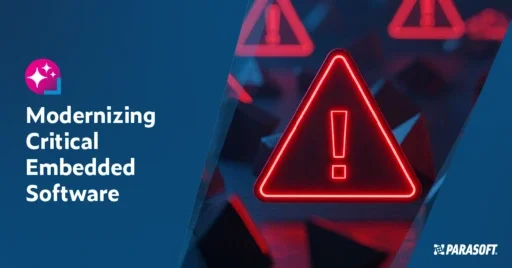Use Agentic AI to generate smarter API tests. In minutes. Learn how >>
Jump to Section
Web Accessibility Testing: Why Is It Important?
Accessibility testing of applications is both ethical and profitable. Read on to learn about the importance of accessibility testing and how to build inclusive applications.
Jump to Section
Jump to Section
Making your websites and apps accessible to everyone is essential in today’s digital world. Accessibility testing, a form of usability testing and functional testing, ensures that digital products are designed and developed to be usable by people with all types of disabilities, including visual, auditory, cognitive, and motor impairments.
Making your applications accessible is not only ethical, but also profitable. You could be missing out on a large audience and revenue by not making your applications accessible.
What Is Accessibility Testing?
Accessibility testing, also known as digital accessibility testing, is the process of evaluating a website or application to ensure that it’s accessible to people with disabilities. According to the World Health Association there are 1.31 billion people with disabilities globally. That’s a large group of people potentially missing out on your product if you’re not building applications with their needs in mind.
In order to create web applications that best serve this community, you’ll need to adhere to the Web Content Accessibility Guidelines (WCAG). These are a set of international standards that provide guidance on how to make digital content accessible. The WCAG are based on four principles.
- Perceivable. All users must be able to perceive the information being presented. This means providing alternative text for images, captions for videos, and transcripts for audio recordings.
- Operable. All users must be able to operate the interface of the digital content. This means providing keyboard navigation options and avoiding complex CAPTCHAs.
- Understandable. All users must be able to understand the information and instructions being presented. This means using clear and concise language and avoiding jargon.
- Robust. All users must be able to use the digital content with a variety of assistive technologies. This means ensuring that the digital content is compatible with screen readers, Braille displays, and other assistive technologies.
Why Is Accessibility Crucial for Software Development?
The top five reasons why accessibility is crucial for software development are listed below.
1. Inclusivity and Equal Access
Accessibility is often overlooked, leading to costly issues later on. Inclusivity asks developers to think about potential barriers and biases early and often, and how to address them. It’s crucial to evaluate whether your product and marketing pages could deter people with disabilities from using or learning about your product.

2. Legal and Regulatory Compliance
In many countries, there are laws and regulations that require businesses and organizations to make their software applications accessible. For example, the Americans with Disabilities Act (ADA) in the United States requires that businesses and organizations that are open to the public make their public accommodations accessible to people with disabilities. Examples of open to the public businesses are hotels, banks, sports arenas, theaters, medical offices and more. This regulation includes making their websites and software applications accessible.
The European Union adheres to the European Accessibility Act (EAA), which requires that all member states provide accessible products, services, and more. While web accessibility requirements in the EAA are based on WCAG standards, the regulations and scope differ significantly to the ADA. The EAA mandates that all companies operating within the European market, including those in e-commerce, banking, and transportation services, must adhere to its accessibility standards. Failure to comply with the EAA’s accessibility requirements by 2025, when the law becomes enforceable, can result in significant fines.
Accessibility testing can help businesses and organizations to ensure that they comply with these laws and regulations globally.
3. Improved User Experience
Making applications accessible can also help to improve the user experience for everyone, including people with disabilities. Any of your users could be using assistive technology to navigate their computers and mobile devices, so it’s crucial that websites and applications work well with these tools:
- Screen readers. Software that reads out content to the users and allows them to navigate via keyboard shortcuts.
- Screen magnification. Software or hardware tool that magnifies the screen to extreme levels for people with low vision.
- Keyboard-only navigation. Users who can’t operate a mouse due to visual or motor impairment need to be able to navigate entirely by keyboard. Likewise, alternative input devices like sip-and-puff or single-switch buttons emulate keyboard-style input.
- Dictation software. Allows people who have trouble with computer input devices but can speak to navigate by voice.
4. Wider Audience and Market Reach
Research shows that more than 60% of people with disabilities in the U.S. own a computer and 58% own a smartphone. By making software applications accessible, businesses and organizations can reach a wider audience and increase their market share. A recent study found that billions of dollars in revenue could be generated if businesses and organizations made their products and services more accessible to adults with disabilities.
If you’re looking to share your new accessibility initiatives with this audience, you can find many members of the community on social media using the numeronym “a11y,” which stands for “accessibility.” Using this keyword on social media you’ll be connected to this large and growing community, and you can hear from them how building accessible applications can improve their daily activities.
5. Limitations of Accessibility Testing
Accessibility testing can help you verify that you’ve improved your applications accessibility. However, automated testing alone is not enough to meet WCAG standards or prevent lawsuits. For comprehensive accessibility testing, you need a multi-layered approach that covers every asset in your digital ecosystem.
Here are the four types of accessibility testing that organizations should use to achieve accessibility for users of all abilities and maintain ADA compliance.
- Automated testing quickly identifies accessibility issues that are easier to fix the sooner you catch them. Tools like Parasoft SOAtest can help you kickstart web accessibility testing fast.
- Manual code review involves having real people with WCAG expertise inspect the code to ensure that it complies with WCAG standards.
- User experience (UX) review involves inspecting the overall design of your website to test for usability and accessibility. This process is especially important for native apps and can be very helpful for people with low vision, mobility impairments, or cognitive impairments.
- User testing involves having real people with disabilities use your website to confirm that it is usable for them. This type of testing is essential for ensuring that your website is accessible to everyone.
Accelerating Web Accessibility Testing With Parasoft
As just discussed, accessibility testing can be conducted in a number of ways, one of which is using automated tools. These tools can scan software applications for potential accessibility issues, saving time and money by accelerating testing and helping to identify bugs and changes earlier, making them easier and cheaper to fix.
Parasoft’s SOAtest Web Accessibility Scan tool is an essential addition to your testing toolkit, to help in achieving compliance with web accessibility guidelines such as WCAG 2.1. It checks browser content during playback of web UI tests and can be easily integrated into your existing tests.
Automated tools like SOAtest help you quickly and easily start improving the accessibility of your website or app, creating a strong foundation for further testing and refinement.