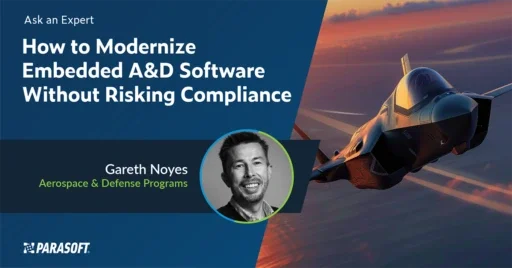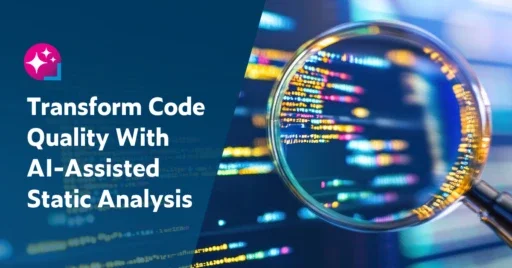Use Agentic AI to generate smarter API tests. In minutes. Learn how >>
C/C++ Reporting & Analytics
Flexible, Dynamic Reporting & Analytics for C/C++ Software Testing
Powered by Parasoft DTP
C/C++ Reporting & Analytics
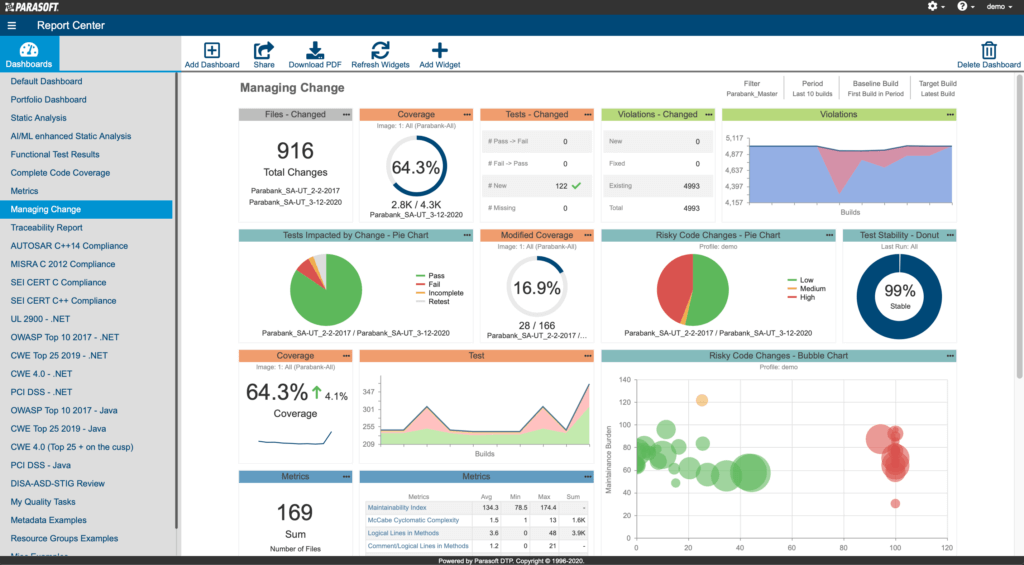
Reporting & Analytics
Parasoft’s extensive reporting capabilities bring the results of Parasoft C/C++test into context. Test results can be quickly accessed within the IDE or exported into Parasoft’s web-based reporting system DTP. In DTP reports can be automatically generated as part of CI builds and printed for code audits in safety-critical organizations, and results from across builds can be aggregated (giving the team a detailed view without requiring access to the code within their IDE). In the reporting dashboard, Parasoft’s Process Intelligence Engine helps managers understand the quality of a project over time, illustrating the impact of change after each new code change, and integrating with the overall toolchain and providing advanced analytics that pinpoint areas of risk.
How Does It Work?
Parasoft C/C++test helps teams efficiently understand results from software testing by reporting and analyzing results in multiple ways.
Directly in the developer’s IDE, users can view:
- Static analysis findings (warnings and coding standard violations)
- Unit testing details (passed/failed assertions, exceptions with stack traces, info/debug messages)
- Runtime analysis failures (with allocation stack traces)
- Code coverage details (percentage values, code highlights, including coverage-test case correlation)
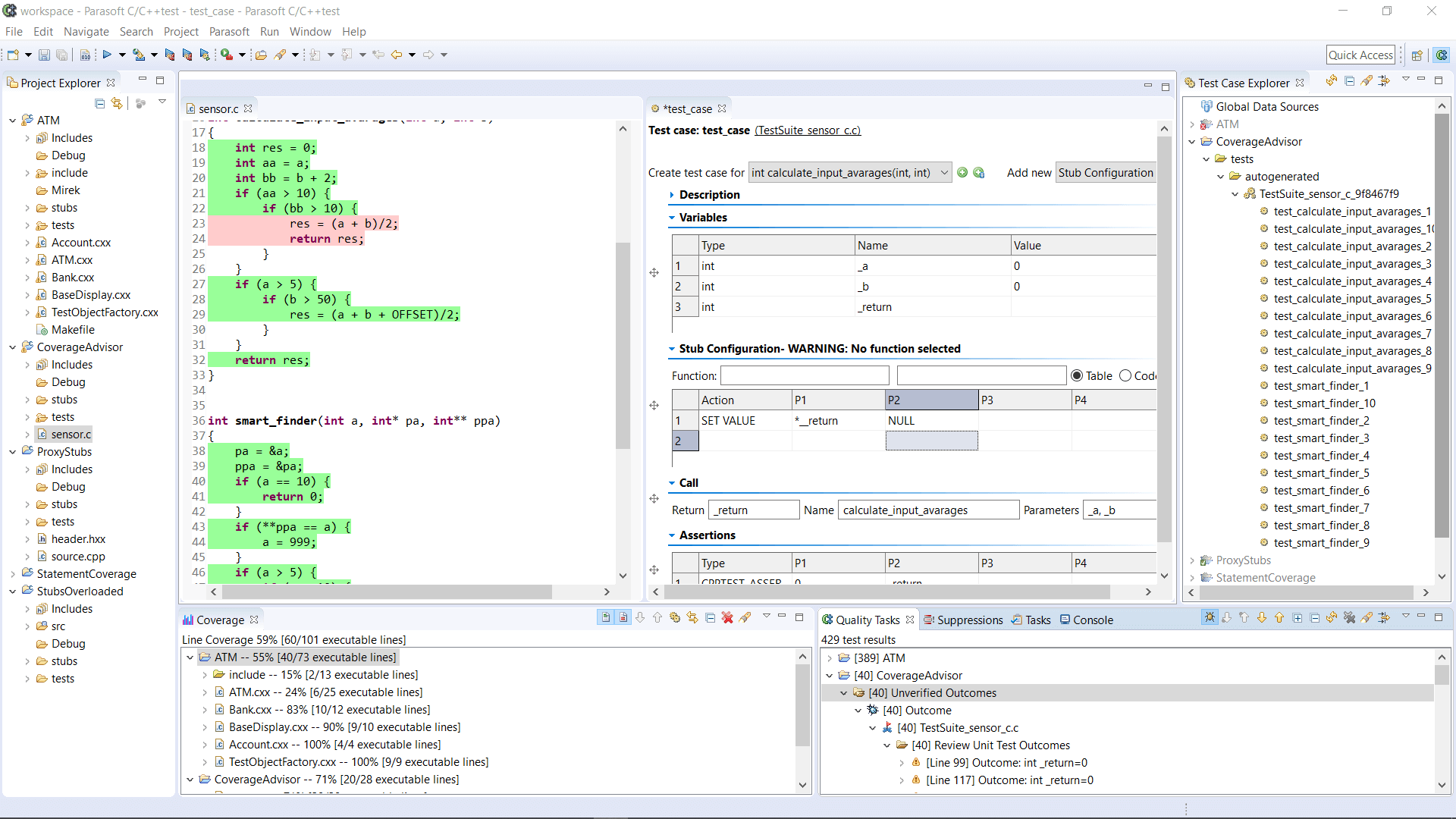
From Parasoft’s centralized reporting dashboard, users can view all of the above plus the additional:
- Aggregated visual reporting of the entire project status through dynamic dashboards with customizable reporting widgets
- Deep-dive information from each dashboard element
- Granular filtering and advanced analytics
- File and source code access with traces for unit test results and static analysis warning and coding standard violations
- Report generation and compliance evaluation
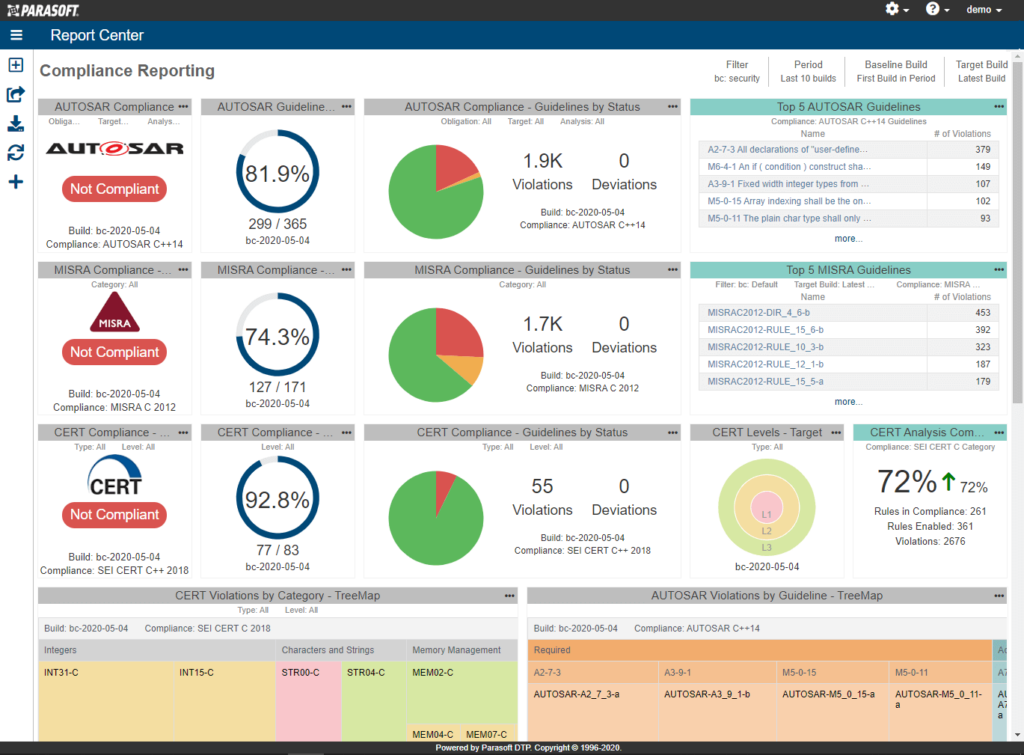
The Quality Tasks view in the IDE makes it easy for developers to sort and filter the results (i.e. group per file, per rule, per project, etc.). Developers can make annotations directly in the source code editors to correlate issues with the source code, and for better understanding the context of reported issues and how to apply a fix. Code coverage information is presented as visual highlights displaying directing the code editors, together with percentage values (for project, file, and function) in a dedicated Coverage view.
Analysis results for both IDE and command line workflows can also be exported to standard HTML and PDF reports, for local reporting. For safety-critical software development, C/C++test provides an additional dedicated report format that provides details about unit test case configuration and the log of results from test execution, so the user has a complete report of how the test case was constructed and what happened during runtime.
For team collaboration, C/C++test publishes analysis results to DTP, a centralized server, so developers can access test results from automated runs and project managers can quickly assess the quality of the project. Reported results (static analysis findings, metric analysis details, unit testing details, code coverage details, and source code details) are stored with a build identifier, for full traceability between the results and the build.
Features
Benefit From the Parasoft Approach
Manage Compliance With Efficiency, Visibility, & Ease
Instead of just providing static analysis checkers with basic reporting and trends visualization, Parasoft’s solution for coding standards compliance provides a complete framework for building a stable and sustainable compliance process.
In addition to standard reporting, Parasoft provides a dedicated compliance reporting module that gives users a dynamic view into the compliance process. Users can see results grouped according to categorizations from the original coding standard, manage the deviations process, and generate compliance documents required for code audits and certification as defined by the MISRA Compliance:2020 specification.
Reduce the Overhead of Testing
With a unified reporting framework, Parasoft C/C++test efficiently provides multiple testing methodologies required by the functional safety standards including static analysis, unit testing, and code coverage.
Consistent reporting, cumulatively presenting results from the multiple testing techniques, reduce the overhead of testing activities and simplify code audits and the certification process, eliminating the need for users to manually process reportings to build documentation for the certification process.
Focus testing effort to where it’s needed by eliminating extraneous testing and guesswork from test management. Reduce the costs of testing while improving test outcomes with better tests, more coverage, and streamlined test execution. With Parasoft, you can minimize the impact of changes by efficiently managing the change itself.
Pinpoint Priority & Risk Between New & Legacy Code
Parasoft’s Process Intelligence Engine enables users to look at the changes between two builds, to understand, for example, the level of code coverage or static analysis violations on the code that has been modified between development iterations, different releases, or an incremental development step from the baseline set on the legacy code.
Teams can converge on better quality over time by not only improving test coverage but by reducing the potential risky code. The technical debt due to untested code, missed coding guidelines and potential bugs and security vulnerabilities can be reduced gradually build by build. Using the information provided by Parasoft tools, teams can focus in on the riskiest code for better testing and maintenance.
“MISRA”, “MISRA C” and the triangle logo are registered trademarks of The MISRA Consortium Limited. ©The MISRA Consortium Limited, 2021. All rights reserved.
Parasoft C/C++test Resources

C & C++ Software Testing

C & C++ Continuous Testing
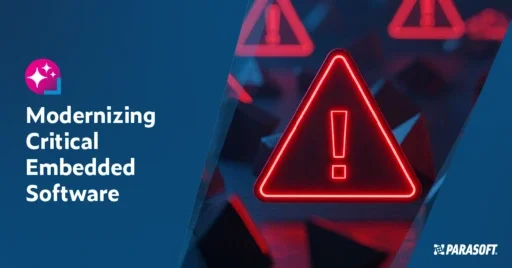
Modernizing Critical Embedded Software


Deliver safe, secure, reliable, and compliant C and C++ code with Parasoft C/C++test.