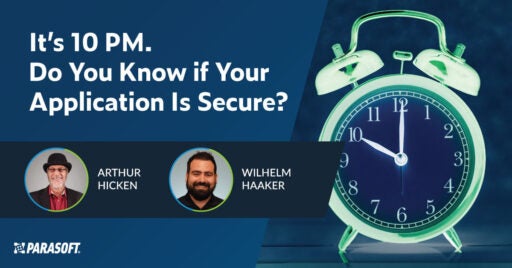Use Agentic AI to generate smarter API tests. In minutes. Learn how >>
.NET Structural Code Coverage
Code Coverage for C# and VB.NET
Powered by Parasoft dotTEST
.NET Structural Code Coverage
C# and VB.NET Code Coverage
Parasoft’s solution for C# and VB.NET code coverage provides critical feedback about the completeness and thoroughness of the testing process, which is an absolute must-have for any organization where the high quality of the source code matters by correlating tests with code coverage results.
How Does It Work?
Parasoft dotTEST’s code coverage solution for .NET enables users to collect coverage from unit testing from all of the .NET framework versions starting with .NET Framework 2.0, as well as .NET starting with version 6. It executes and collects coverage from the most popular testing frameworks (NUnit 2, MSTest, NUnit 3, MSTest V2, and xUnit).
Parasoft dotTEST also enables users to monitor standalone or web applications and collect code coverage from code that was executed in an application run. This functionality enables QAs and testers to collect coverage from their manual or automated tests, and it is easy to set up for an automated process, integrating seamlessly with Parasoft SOAtest as well as third-party test execution software.
The dotTEST extension for VS Code supports importing coverage results from CI/CD pipelines (GitHub, GitLab, Azure DevOps). It provides an automatic refresh of coverage markers and convenient visualization within Codespaces for the VS Code plugin.
These approaches provide rich test traceability, making it easy to track covered code per test which can be really useful when a customer wants to check what is tested by his test case or to e.g. provide proper isolation for his unit tests (if the test is executing unwanted code which is e.g. accessing some files in local storage or modifying environment, customer can stub or mock it).
Parasoft includes intelligent insights in the reporting process about the relationship of code coverage results to the test cases.
Features
Benefit From the Parasoft Approach
Get the traceability needed to meet compliance requirements
To eliminate manual effort associated with demonstrating compliance, users can automatically correlate test results and coverage with requirements. This enables users to easily produce the documentation required for coding standards and compliance guidelines.
Easily understand the impact of code changes
To reduce the time required to test the software project by removing redundancy in testing, Parasoft dotTEST users can take advantage of Parasoft’s test impact analysis technology in its centralized reporting server to identify specific test cases that can be re-run to test code changes.
Aggregate data from across all of testing to correlate with requirements
By taking data from multiple testing practices and correlating it with requirements in Parasoft’s centralized reporting and analytics system, users get immediate feedback about the quality of business requirements.
Parasoft dotTEST Resources


Develop high-quality, compliant C# and .NET code with Parasoft dotTEST.