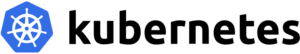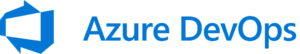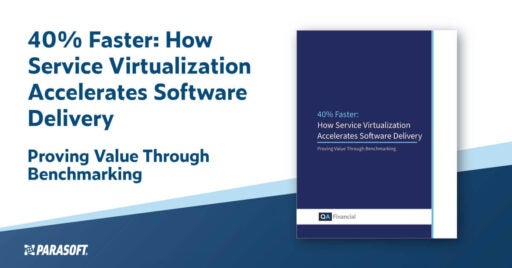Use Agentic AI to generate smarter API tests. In minutes. Learn how >>

Parasoft CTP
Continuous Testing Platform Visualizes and Manages Tests, Data, & the Environment
Parasoft Continuous Testing Platform (CTP) provides easy visualization of your test environments and dependencies with graphical diagrams. The web-based interface allows teams to plan and collaborate testing activities and provision virtual environments.
Make Testing More Manageable With
Parasoft Continuous Testing Platform
Customize Your Test Environment
Build the right environment for your testing needs. The continuous testing tool will provision real and virtual services, inject realistic test data, configure performance characteristics, and execute the right test cases, all on demand, or as a part of your CI/CD pipeline.
Collaborate Across the Team
Easily orchestrate test execution plans that enable team collaboration. See the components involved in an end-to-end flow, and ensure each test flow has the correct data sources and endpoints to enable seamless cross-environment execution.
Eliminate Testing Roadblocks
Create and manage virtual assets to mitigate downstream dependencies for continuous testing. Switch between real and multiple virtual states within a single test environment. There’s no need to reprovision a test environment for every test session.
Reproduce Defects Faster
If a test fails, recreate the test environment with the click of a button to reproduce the failing test case in exactly the same environment configuration, accelerating the process of defect remediation.
Create & Reuse Tests
Initial API tests can be quickly built, then extended into complex end-to-end functional test scenarios to leverage for early-stage load/performance testing and security testing.
Assess the Impact of Change
Proactively scan your virtual services and test cases and, when a service changes, view a change template to update your test artifacts. Run a Change Impact Analysis to see how a potential change will affect your test artifact repository.
Coordinate Test Cases
Artifact Repository
Manage a library of test cases, virtual services, test data, and technology extensions.
Test Execution
Execute preconfigured jobs automatically as a part of your CI/CD pipeline.
Sequence Responders
Configure pre-defined responses for repeated requests to simplify complex service behavior.
Environment Manager
Unite your test cases and virtual services to create an environment that can be executed continuously.
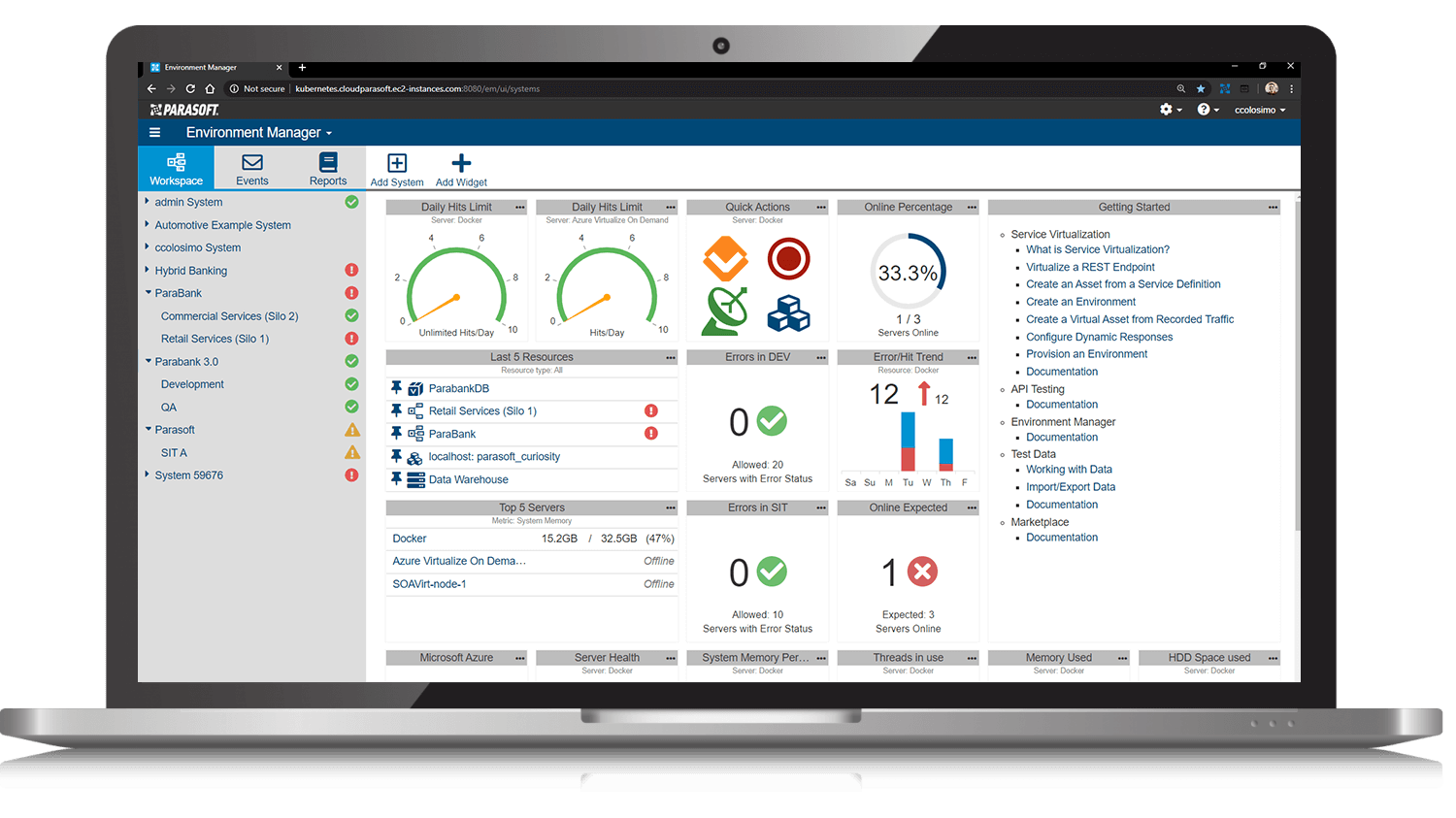 Parasoft Continuous Testing Platform Capabilities
Parasoft Continuous Testing Platform Capabilities
Parasoft Continuous Testing Platform provides deep insights into all areas of functional testing, ensuring delivery of quality software. CTP delivers extensive capabilities, including:
See the Value of Service Virtualization
Want to see how much service virtualization can benefit your testing processes?
Use this handy calculator to assess how Parasoft can help you decrease the time and costs of application testing by reducing constraints in the environment.
Just enter the number of people on your development and testing teams along with inputs for test environments, defects, and delivery delays. You’ll get a calculation that projects the value of the potential benefits you could experience by implementing the Parasoft service virtualization solution in your organization.

Technology Integrations
Parasoft Continuous Testing Platform (CTP) integrates with Parasoft SOAtest and Parasoft Virtualize to enable teams to collaborate in test environments and share test artifacts. Additionally, CTP integrates with your CI/CD pipeline through available plugins and LDAP/AD to synchronize rules and permissions so you can ensure your testing is secure.
Parasoft Continuous Testing Platform Resources
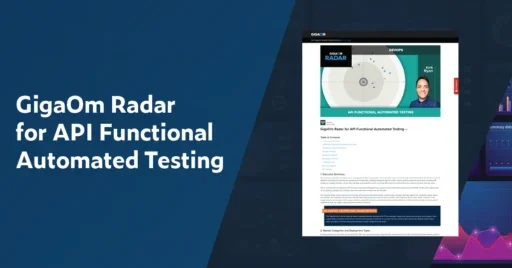
GigaOm Radar Report for API Functional Automated Testing


Take control of virtual data and test environments with Parasoft CTP.