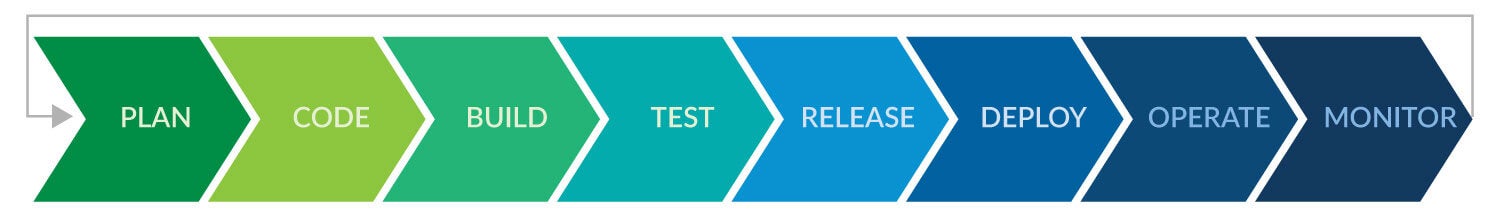Use Agentic AI to generate smarter API tests. In minutes. Learn how >>

DevSecOps: Software Security Testing at Speed
DevSecOps helps IT operations and security teams with the continuous delivery of modern applications. Integrating and automating security scales the manual process of application security testing to increase momentum across the SDLC.
DevSecOps
What Is DevSecOps?
Organizations are undergoing widespread digital transformations and they must be prepared to maintain information security in a large technological infrastructure. DevSecOps helps IT operations and security teams with the continuous delivery of modern applications.
The trio of development, security, and operations, a.k.a. DevSecOps, provides for the seamless integration of automated security testing and protection in both development team (dev) and production environments. It bridges the gap between the two. When developers are given the opportunity to factor in operations and security, operational difficulties or security vulnerabilities become less challenging to confront and can help eliminate expensive delays.
Integrating & Automating Security
By integrating and automating security, the manual process of application security testing is scaled to provide increased momentum in the software development environment and throughout the deployment life cycle.
That means DevSecOps gives application development and operations teams the freedom to be innovative and unencumbered in today’s Agile environments, and software delivery is faster. This more efficient detection and response to software vulnerabilities in production offers cost savings. It’s all about leveraging DevSecOps to deliver high-quality, more secure software faster.
To integrate security in development and operations, teams need security testing automation activities in development workflows.
Incorporating Best Practices
DevSecOps teams should incorporate a set of security testing practices into the build, test, and deploy phases. By introducing DevSecOps, teams can easily do the following.
- Scan for vulnerabilities.
- Analyze the impact.
- Remediate and fix critical issues.
- Continuously monitor to validate issues that have already been resolved.
Realtime automated security tools and intelligence in development and production environments give teams the information they need—without slowing down your workflows.
What Are the Benefits of DevSecOps?
How It Helps Security Teams
DevSecOps helps organizations and teams in many ways. It allows your team members to create secure applications without disrupting the development process.
Better communication between teams can lead to greater collaboration between development and operations. More experienced teams ultimately have more time to work on delivering more value to customers.
Want to learn more about building team collaboration and implementing test automation to accelerate secure software development? Get the Whitepaper>>
As more organizations rely on cloud applications to keep operations up and running, security efforts independent of those performed by cloud services are crucial to prevent costly downtimes.
Test Early & Often
When testing is done early and often and seamlessly integrated into development workflows, teams see improvement in many ways.
- Teams experience more accuracy. The improved automated security testing is far more efficient than the traditional and tedious manual processes.
- The time to find and fix security issues is greatly reduced.
- A significant cost saving is realized because early detection reduces the cost of remediation.
- Realtime feedback to developers for proactive security measures gives the team momentum.
- Teams maintain consistency when security and compliance are enforced as a repeatable and adaptive process.
By leveraging your existing test efforts for security, teams can combine quality and security to fully understand risks associated with their software that gives organizations confidence in deploying their software.
Types of Solutions
Application Security Testing
Parasoft’s AST is a solution that seamlessly integrates with development workflows and CI/CD pipelines and supports popular technologies and platforms.
- Source Control: CVS, Git, GitHub, GitLab, Perforce
- Development IDEs: Visual Studio, Eclipse, IntelliJ, Microsoft Visual Studio Code
- CI/CD Tools: Bamboo, GitHub, Jenkins, GitLab, Maven, Azure DevOps, Ninja, Team City, MSBuild
- Containers: Docker, OpenShift, Kubernetes
- Cloud Platforms: AWS, Azure, Google Cloud, Sauce Labs
Static Application Security Testing
Parasoft’s SAST solution is designed to support various development workflows and methodologies. With the current changes in modern software development, organizations are delivering and deploying software in small batches more frequently. Speed and accuracy are pivotal in helping organizations run SAST in CI/CD to support DevSecOps.
API + Dynamic Application Security Testing
Parasoft’s SOAtest + DAST solution is the perfect solution for organizations looking to unlock the power in their APIs without sacrificing security and speed. integrates well in functional testing and is ideal for QA testers looking to vet their APIs.
Integrating penetration testing with DAST in CI/CD workflows provides organizations with visibility into API safety and security issues with their APIs before they move to production.

Best Practices
Testing early and often are key building blocks to successful DevSecOps because it pushes security into developers’ workflows to enable faster detection and remediation of issues before it leaves their desktops. This improves the security and quality of software before code is checked in or committed into a CI/CD workflow, helping streamline automated security testing to accelerate software deployment and delivery.
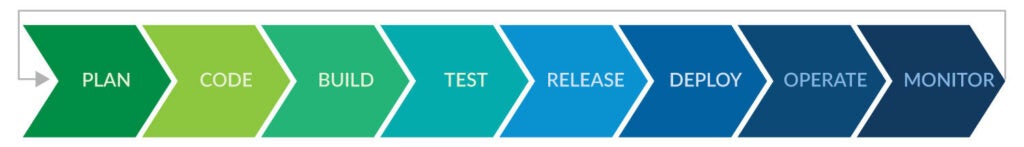
CI/CD Workflow
How to Get Started With DevSecOps
DevSecOps practices start with integrating security testing tools into your existing development workflow. This is key to daily adoption and experiencing a good ROI.
By developing pre-commit and post-commit in the workflow, you can help developers improve quality and security before the code is checked in. It’s a significant “shift left” advantage. Our tools start there and then continue to help after code is checked in, built, and deployed.
| Pre-Commit Workflow | Post-Commit Workflow |
|---|---|
| Make a decision about a security standard, like OWASP, CWE, CERT, that suits the need of the project and organization. | Build code, run existing tests, and perform project-wide static analysis. |
| Encapsulate the security policy in a test configuration. | Inspect results published to the security dashboard, to determine areas of concern. |
| Make defined configurations available for developers to use when they are writing and testing their code. | Analyze results, prioritize violations, and assign them accordingly, in the form of tasks for the appropriate developer. |
| Apply checkers to code before check-in. | Take actions to address the warnings and violations that are published and available in everyone’s IDE for review. |
Example
See how to create a static analysis workflow with the Parasoft C/C++test and GitHub integration.
Why Parasoft?
Parasoft’s DevSecOps solution integrates with popular development technology stacks and leverages AI/ML capabilities to streamline and automate security testing at speed. That allows teams and organizations to scale the challenges around security and compliance validation.
Parasoft solutions offer extensible APIs for tight CI/CD integration and provide in-depth coverage into risk in software. Our APIs allow organizations to codify security and compliance in their toolchains and provide code coverage metrics to close gaps in testing needs.
Only Parasoft offers:
- Security and compliance at speed.
- Real-time awareness of risk in software.
- Immediate feedback and analytics to streamline and pinpoint your security issues.
- Simplify remediation workflows to focus on issues that matter the most.
- Eliminate the bottleneck of manual testing tasks.
Frequently Asked Questions

Elevate your software testing with Parasoft solutions.