Use Agentic AI to generate smarter API tests. In minutes. Learn how >>
How to Tackle Your Backlog of Static Analysis Warnings and Technical Debt
If you’ve been struggling with how to handle your backlog of static analysis warnings and technical debt, check out this post to learn how to tackle this.

If you’ve been struggling with how to handle your backlog of static analysis warnings and technical debt, check out this post to learn how to tackle this.
After static analysis tools have been integrated into the everyday workflow of the development team, the next phase is working to reduce the backlog of warnings and technical debt in a project.
In the case of a product under maintenance or in development, there is likely a sizeable backlog to deal with. In the case of a greenfield project, there’s less backlog. However, the recommendations remain the same for each stage of maturity.
The best starting point for dealing with a backlog of warnings is to prioritize and filter the results based on the desired outcome. Using security as an example, it makes sense to prioritize the backlog in terms of security warnings, ranked by criticality.
This is a continuation of the approach used when first introducing static analysis into a project, but now the focus is on the next digestible set of warnings for the team to analyze. This is handled in several ways by Parasoft C/C++test, as we’ll get into below.
Technical debt is the cost incurred from delaying essential work or taking shortcuts during software development. This form of debt, like financial debt, accrues interest over time and can become expensive to fix if left unresolved.
Examples of technical debt include:
Unfortunately, technical debt is a common issue as software development teams often prioritize delivering features quickly over creating a robust codebase.
Addressing technical debt is crucial for several reasons. It can:
Resolving technical debt is essential to building sustainable and maintainable software products that can adapt to changing business and customer needs.
When it comes to technical debt, there are two broad categories.
Intentional technical debt is incurred when a team consciously cuts corners to meet a deadline or achieve a specific goal. This type of technical debt is often accrued as a result of business considerations, such as market pressures, and is seen as a necessary evil. The downside is that it can lead to additional work down the road, such as refactoring, which can be costly.
On the other hand, unintentional technical debt is incurred when a team is unaware of the impact of the decisions they make during development. This can happen as a result of a lack of understanding or expertise in a specific area, a lack of resources or time, or simply due to a lack of discipline or rigor.
This type of technical debt is often more insidious, as it can be difficult to detect and diagnose, and can lead to unforeseen consequences down the line. Regardless of the type of technical debt, it’s important to be aware of its existence and to take steps to manage it effectively in order to ensure the long-term health and success of a software project.
Unintentional technical debt can accumulate over time if left unaddressed, eventually making it difficult to maintain and evolve the software. Some examples of unintentional technical debt include:
Intentional technical debt is taken on with the understanding that it will need to be paid back at some point in the future. Some examples of intentional technical debt include:
The best practice for technical debt is to take a proactive approach to manage code quality for software developers to be able to reduce the risk of accumulating too much technical debt and ensure that their software remains healthy and sustainable over the long term by prioritizing high-quality code and design practices and regularly paying down technical debt. This means investing in code quality, testing, and documentation, and ensuring that the software remains maintainable, scalable, and secure over time.
Static analysis is an automated method of reviewing source code for quality and compliance issues. It can be useful for identifying safety issues, security vulnerabilities, and reliability concerns, or areas where code may be more difficult to maintain or extend in the future.
By catching technical debt early, teams can take steps to address it before it becomes a bigger problem. This can help improve code quality, reduce development time, cut labor costs, and enhance the overall value of software products.
Parasoft’s centralized reporting and analytics dashboards provide developers and managers with the ability to see the current state of a project from various viewpoints and further navigate into more detail where needed to establish a set of warnings for further investigation. Consider the following dashboard showing a project’s current compliance with the CERT C security coding standard.
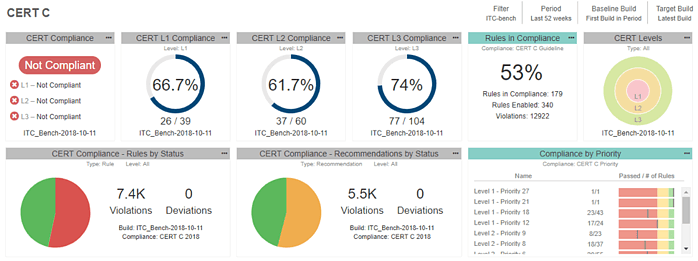
An example of a web portal dashboard. In this case, a summary of CERT C compliance.
Using this web portal, users can dig deeper into the analysis, down to the file and code level if needed, and investigate warnings entirely within the web portal or in an IDE. Warnings can be prioritized, assigned to developers, suppressed, or marked as a false positive at this stage. See the following example from the Parasoft explorer.
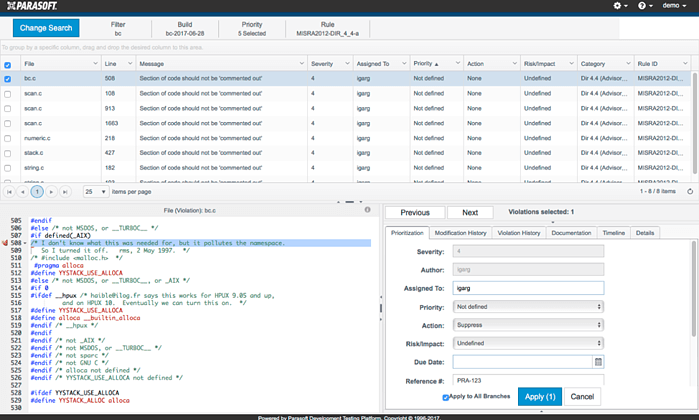
The Parasoft violation explorer
In most cases when analyzing source code for coding standard compliance, violations are reported as static analysis warnings. In a large project, there are initially going to be lots of warnings. Managing them quickly and efficiently is critical. Parasoft’s violation explorer is the key tool to navigate, evaluate, prioritize, and assign reported errors for remediation.
If a static analysis rule violation turns out to be valid but justifiable, considered harmless, or not applicable, a developer can suppress the error and a deviation can be documented. These deviations are reported through each level of the project to the dashboard and compliance documentation.
To make coding standard compliance feasible for existing projects, it’s critical that teams focus on the rules that are considered mandatory first. Compliance is often based on meeting the mandatory requirements with violations of recommended rules if they are documented appropriately. Standards allow rules to be re-categorized, if they’re non-mandatory, allowing for violations, if justifiable and documented. Without this, trying to correct every violation becomes infeasible.
Leveraging artificial intelligence (AI) and machine learning (ML), Parasoft’s reporting and analytics learn from both historical interactions with the code base and prior static analysis findings to predict relevance and prioritize the new findings.
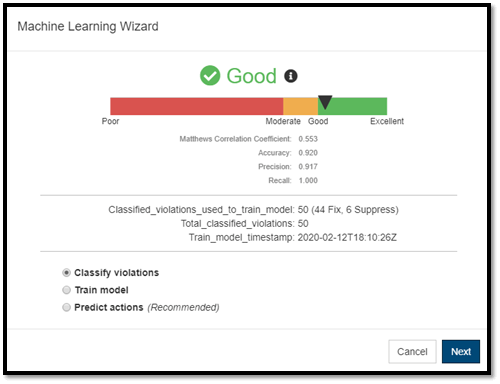
Machine learning how to prioritize static analysis findings.
Development managers and leaders also save extra hours of work with a navigable interface to explore violations and automatically generate reports for certification evidence, if needed. An example of a MISRA C deviation report is shown below.
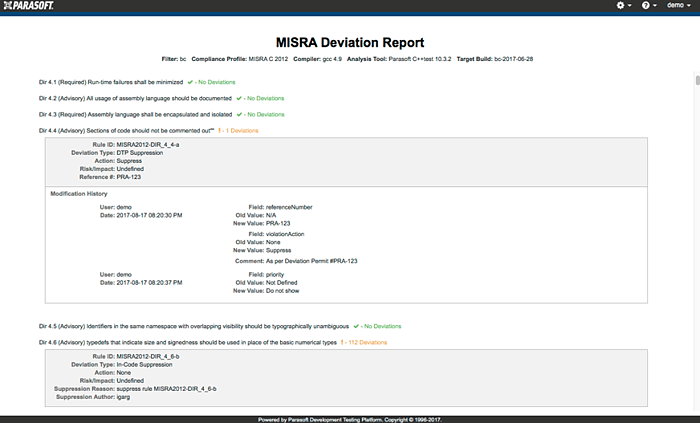
An example of a Parasoft MISRA C Deviation Report
It’s important for teams that are adopting static analysis to understand that it isn’t necessary to fix or analyze all warnings. All warnings are not created equally, so the severity level is the best indicator of how much effort should be placed into investigating and fixing a warning. When digging into the backlog of warnings, teams effectively move "the line in the sand" a bit further each time.
Parasoft’s Jtest and C/C++test enable users to prioritize and filter warnings within the IDE using configurations. For example, they can use a severity level and category to create a set of warnings suitable for analysis. An example of a new user configuration is shown below.
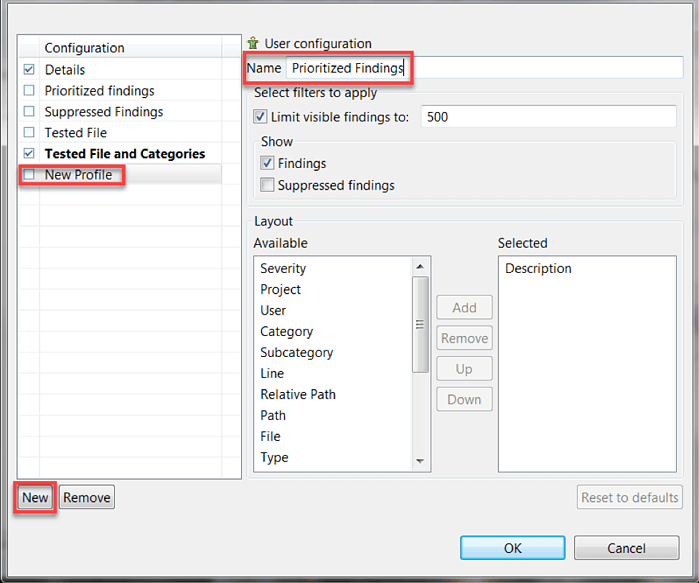
Custom test configuration settings inside the IDE
This configuration can be used to filter the warnings in the IDE.
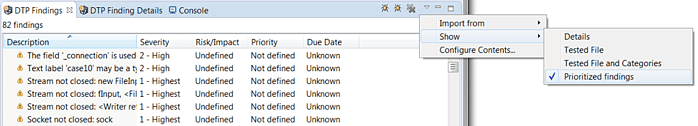
Configurations can be selected in the DTP Findings view in the IDE.
Incrementally moving the "line in the sand" to tackle the next highest priority and category is the best approach for dealing with a large backlog of warnings. Eventually, software teams reach a cutoff point due to time and budget. But they should feel comfortable that they made significant improvements in quality and security despite any remaining backlog of warnings.
Preventing technical debt requires a proactive approach that involves the entire software development team. Here are some best practices that can help prevent technical debt.
By following these best practices, software development teams can help prevent technical debt and ensure that they are building safe, secure, reliable, and maintainable software products.
In a large project, there are initially going to be lots of warnings. Managing them quickly and efficiently is critical. It’s important for teams adopting static analysis to understand that fixing or analyzing all warnings is unnecessary. Instead, make sure to select a tool that enables you to navigate, evaluate, prioritize, and assign reported errors for remediation. Incrementally moving the "line in the sand" to tackle the next highest priority and category is the best approach for dealing with a large backlog of warnings.
"MISRA", "MISRA C" and the triangle logo are registered trademarks of The MISRA Consortium Limited. ©The MISRA Consortium Limited, 2021. All rights reserved.