Use Agentic AI to generate smarter API tests. In minutes. Learn how >>
How to Quickly Move From Manual to Automated Testing
Bid farewell to the constraints of manual testing and embrace a future where your team delivers quality software at an accelerated pace. Read on to learn about practical solutions to automate UI and API testing, boosting productivity and reducing testing time.

Bid farewell to the constraints of manual testing and embrace a future where your team delivers quality software at an accelerated pace. Read on to learn about practical solutions to automate UI and API testing, boosting productivity and reducing testing time.
The quest for an efficient DevOps pipeline with seamless continuous integration and continuous delivery (CI/CD) is more relevant than ever. Imagine a scenario where your software organization significantly reduces manual effort, cuts costs, and releases software updates with heightened confidence. In other words, streamline your CI/CD pipeline by bringing web UI and API testing together.
In this blog post, we’ll explore a method for automating Selenium tests and API scenario workflows using Parasoft Selenic and SOAtest that enables your team to:
How can organizations reach their goals of automation and CI/CD when much of their application testing is done manually? Manual tests still rule the roost in many organizations with manual test plans that their testers follow step by step to methodically test functionality.
Tools like Selenium can automate these manual tests. While Selenium is a popular technology to help organizations on their journey toward automation, there’s a steep learning curve to use it and test maintenance (usually fixing tests after the UI changes) is time-consuming.
Even those organizations that have a mature Selenium practice find the tests brittle and prone to breakage. The return on investment is there with Selenium but it takes a concerted effort and dedication to the tool to reap the benefits.
Wouldn’t it be great if you could simply record your current manual testing practices and automatically create robust Selenium tests? Then use these tests in a fully automated test suite integrated into your CI/CD pipeline?
Meanwhile, you could also keep an eye on test execution, self-heal tests that may have issues due to unexpected UI changes, and keep automation running smoothly. The answer should be a resounding "Yes!" But let’s put this on hold and come back to it in a moment.
Applications are not simply composed of web UIs. There are many moving parts that are leveraged on the backend to fulfill the functionality desired by interacting with the UI. These components or API layers can be complex, not only in themselves but also in the way they interact with one another to provide that desired functionality.
API testing is necessary but difficult. The ownership of their deep testing is often left for QA groups who don’t understand or don’t have exposure to their inner workings. Unfortunately, when something goes wrong, QA groups are left scratching their heads wondering where the problem lies. It’s often somewhere down in the bowels of one of the service layers.
API testing is extremely valuable because it verifies essential individual service layers as well as complex interactions across services.
Wouldn’t it be great if you could take the same recording of your manual testing that you use to create and automate the Selenium tests to automatically build out automated API tests?
This would effectively capture all the complex backend interactions in API service layers.
Wouldn’t it also be great to easily automate those API scenario tests as part of your CI/CD pipeline?
Your answers, as before, are likely a resounding "Yes!"
Guess what? You can do both.
It’s now possible to leverage your current manual test processes to automatically create both Selenium web UI tests and API scenario workflow tests while quickly and easily incorporating them into your CI/CD framework. So, you can automate UI and API testing while doing what you’re already doing!
Start by performing your normal manual UI testing on your application after initiating the Parasoft Recorder.
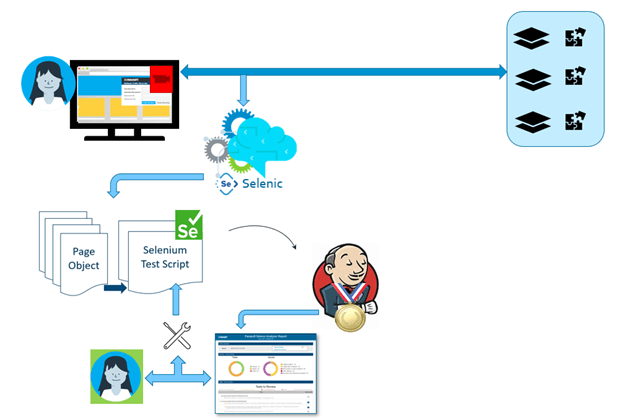
As you exercise your manual tests, Parasoft Selenic records the UI interactions via the Parasoft Recorder browser plugin and creates fully functional Selenium test scripts automatically. These recordings use the Page Object Model to be more resilient to UI changes.
In addition, if Parasoft Selenic detects runtime errors due to any locator or wait time issues while executing your Selenium CI/CD scripts, it uses AI to automatically heal them.
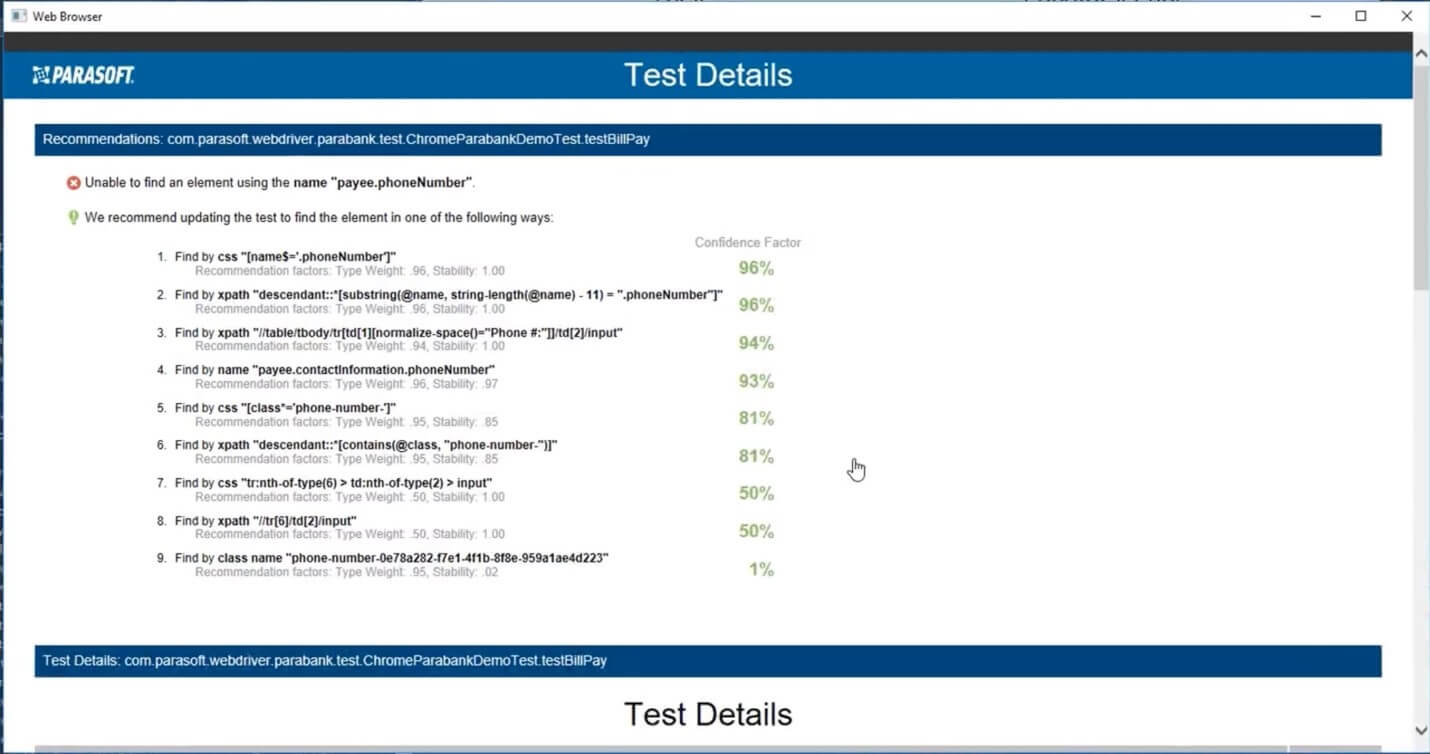
In general, a lot less maintenance is required for Selenium tests when automated with Parasoft Selenic. More details are provided for developers to check the automatic test healing and to intervene manually if required. You can also see runtime performance data to identify any potential issues early.
While exercising those same manual UI tests (or automated Selenium tests for that matter) Parasoft SOAtest is also capturing the underlying API interactions to create reusable API test scripts, which model the exact workflow of the backend APIs. AI automatically organizes these test scripts into scenarios greatly reducing the amount of manual organization needed.
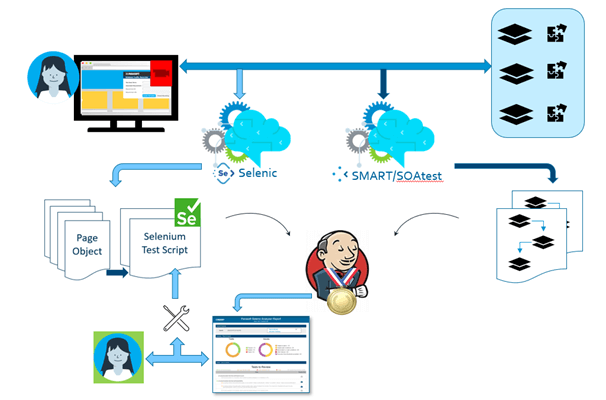
These API scenarios can be played back, edited, cloned, and reused to form a comprehensive API test suite. Parasoft SOAtest makes API testing easier to adopt, use, and maintain with automation and AI-backed decision its usability for nonfunctional requirements validation. This increases the overall application quality.
Implementing an automated CI/CD workflow using Parasoft delivers a huge reward. Test results and metrics collected along the way provide visibility and traceability to the quality state of your applications. Making decisions based on this data is the path to delivering with confidence. Without tracking test results and test/code coverage, it’s extremely difficult to tell if your product is truly ready for release. As part of your move to automation, analyzing the results from all the different points of automation is key to getting a clear picture of where you stand.

Parasoft DTP provides a centralized view of the quality and security of your software development projects. It provides role-based quality and security analytics via customizable dashboards depending on role use cases, like team lead vs. developer vs. tester.
Each Parasoft DTP dashboard has a number of configurable widgets for tracking things like quality analytics and policy checks for the various data points collected across all testing practices such as static analysis, unit testing, code coverage, and UI and API testing (like we just discussed above), and much more.

Parasoft Selenic and Parasoft SOAtest are game-changers for removing the barriers to test automation. Both solutions provide a means to quickly accelerate teams in their quest to automate manual UI testing while also bootstrapping teams to quickly automate complex functional API testing.
The push by all organizations toward CI/CD is real and for great reason. Manual testing is slow, costly, and error-prone. The promises of DevOps can only be met if you can automate testing across the entire SDLC. Parasoft Selenic and Parasoft SOAtest, along with Parasoft DTP, provide the foundation for an organization to meet their goals of DevOps and CI/CD with visibility and traceability to the security and quality of their applications. Deliver quality software with confidence at speed.
Modernize Your Applications: Move From Manual Testing to CI/CD